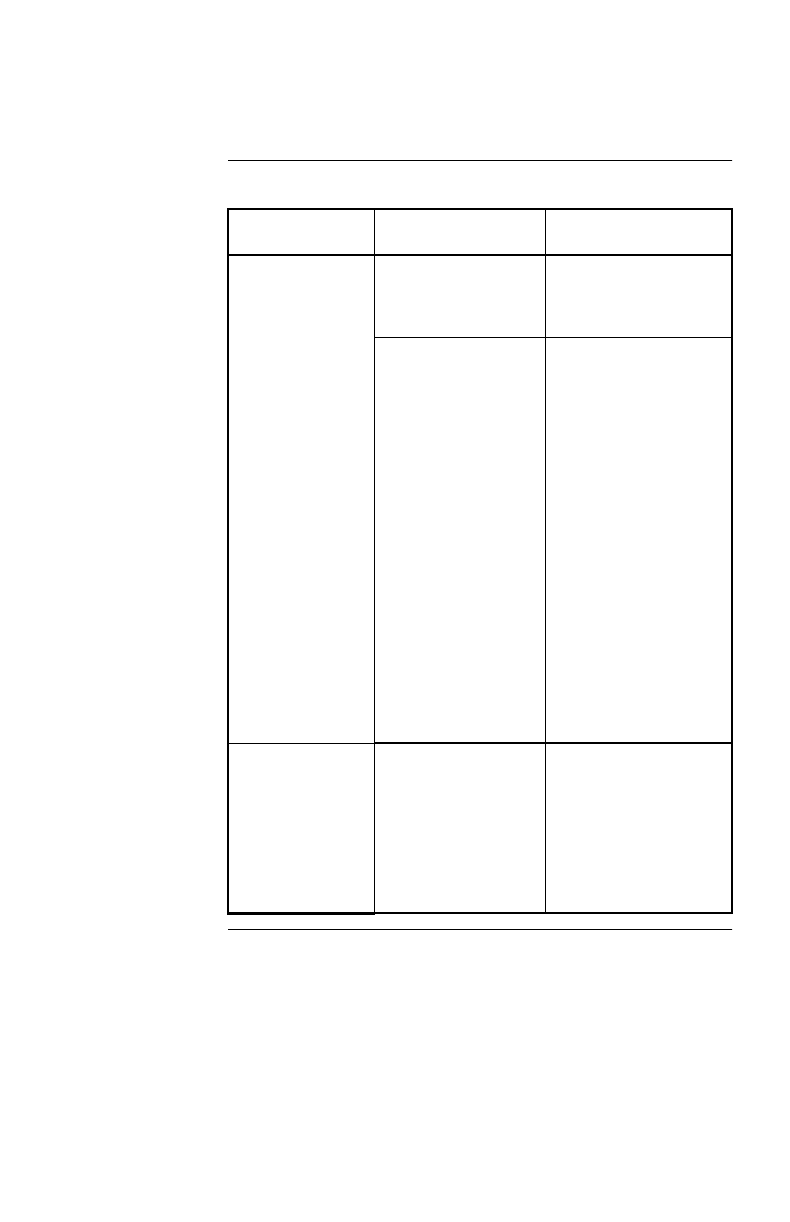
51
Troubleshooting
continued
Trouble-
shooting: Table
12, continued
Problem Possible Cause Solution
The Status LED
is on but the
server on the
Advanced
p
ort
cannot commu-
nicate with the
UPS.
The communica-
tion cable is not
p
ro
p
erl
y
fastened.
Ve rif
y
cable connec-
tions.
The wron
g
cable is
bein
g
used.
If
y
ou are usin
g
smart
si
g
nalin
g
, verif
y
that
y
ou are usin
g
the
cable su
pp
lied with
y
our APC UPS (940-
0024). If
y
ou are usin
g
sim
p
le si
g
nalin
g
, ver-
if
y
that
y
ou are usin
g
the correct sim
p
le si
g
-
nalin
g
cable. (See
“Choosin
g
sim
p
le si
g
-
nalin
g
cables: Table
1” on
p
a
g
e 4.)
The
p
ort on the
master server is
bein
g
used b
y
another a
pp
lication.
Close the offendin
g
a
pp
lication.
The
p
a
g
er
receives incom-
p
lete or incorrect
codes.
The modem is dial-
in
g
too
q
uickl
y
for
the
p
a
g
er s
y
stem.
Confi
g
ure
y
our
modem for slower
dialin
g
, usin
g
modem
commands. See
“Common modem
commands: Table 10,”
on
p
a
g
e 44.


















