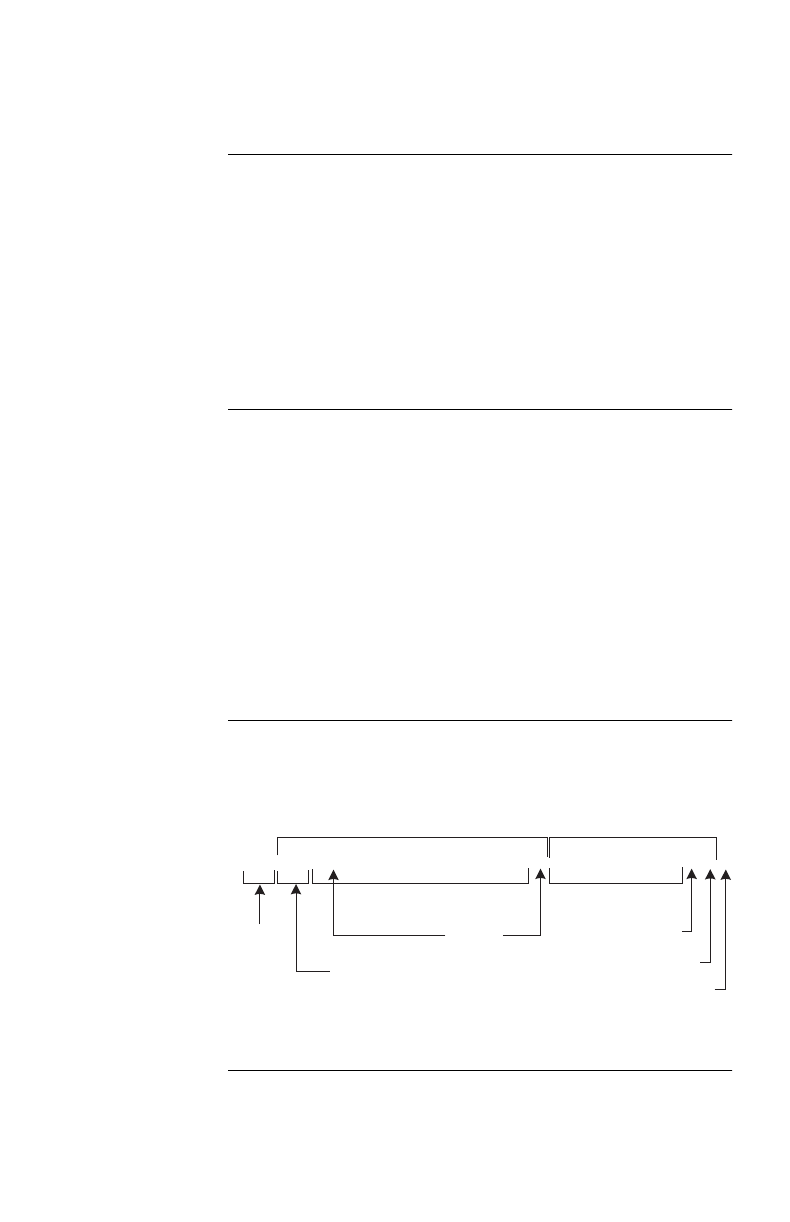
42
Paging Setup Menu
Paging and
Share-UPS
When used in conjunction with a modem connected to the
Management port (see “Connecting to the Management port
(via modem),” on page 31), Share-UPS can be set up to dial
a pager to report UPS problem events, such as on-battery
operation or problems with the UPS. To use paging, access
the Paging Setup menu by typing
p
from the Main menu,
and change the settings to work with your modem and
pager.
Format of
reported events
When paging is enabled and a UPS problem event occurs,
Share-UPS reports the condition by sending a code that
appears on the pager’s display:
[Site ID][space][event code]
For example, a pager displaying:
12345678 1
tells you that the UPS whose Site ID you have assigned as
“12345678” is reporting the event whose code you have
chosen to be represented by “1.”
Share-UPS
modem
command
string:
Figure 9
When a reportable event occurs, Share-UPS issues a modem
command string like the one in the following figure.
Figure 9:Share-UPS modem command string
†
To be set using the Paging Setup menu.
Continued on next page
ATDT9,18005551212@12345678*1;
Attention
Command
Issued by
Share-UPS
Dial Type
Command
Modem
Commands
Phone Number
Site ID
Space Character
Event Code
Return to Command Mode
Issued by Share-UPS
Dial String
Pager Display
†
†
†
†


















