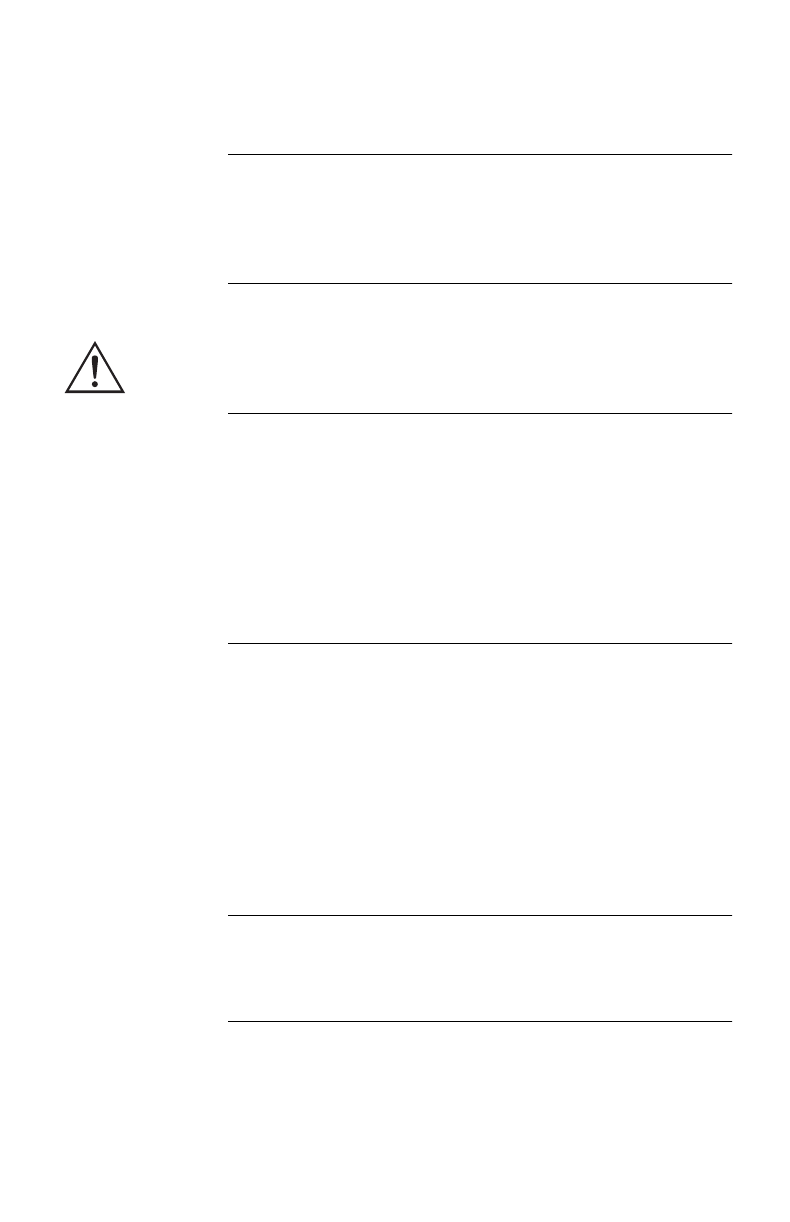
18
Installing Share-UPS
Planning a
location for
Share-UPS
You may install Share-UPS in any protected environment;
the location should be central to all servers powered by the
UPS.
Warning
Do not operate Share-UPS where the ambient temperature
or humidity is outside the limits listed in “Product specifica-
tions: Table 14,” on page 59.
Reminder
Before you install Share-UPS, install any required power
management software (PowerChute, PowerChute
plus
, or
software required by your operating system). If you plan to
use PowerChute
plus
on servers connected to the Basic
ports of Share-UPS, see “Master server versus other serv-
ers” on page 11 and “Configuring PowerChute plus for
simple signaling” on page 12.
Installation
options
You can install Share-UPS in one of three ways:
• Place on a desktop.
• Mount in a NetShelter or other 19" rack. For mount-
ing instructions, see “Mounting Share-UPS in a Net-
Shelter: Figure 3,” on page 19.
• Mount on a wall. For mounting instructions, see
“Mounting Share-UPS on a wall: Figure 4,” on page
20.
Please recycle
The shipping materials for Share-UPS are recyclable. Please
reuse or dispose of them appropriately.
Continued on next page


















