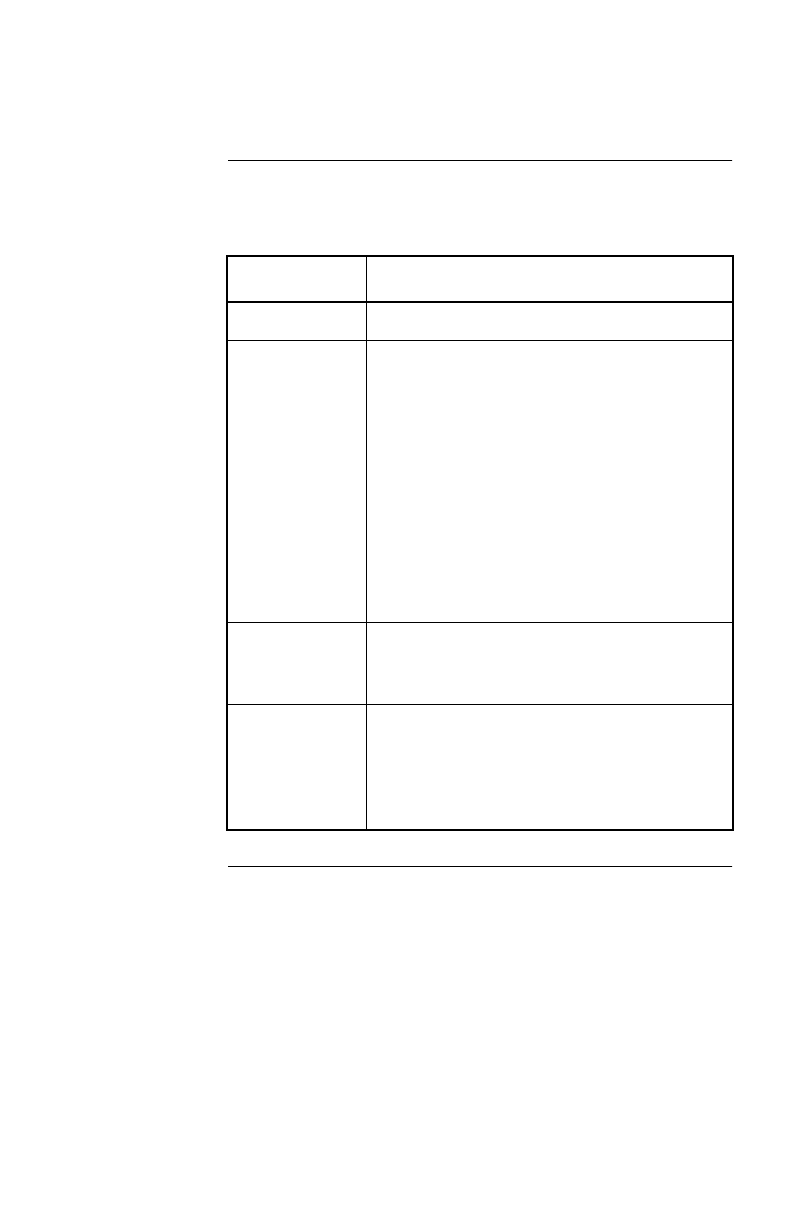
45
Paging Setup Menu
continued
Paging Setup
menu
definitions:
Table 11
The following table describes the items that appear on the
Paging Setup menu.
Continued on next page
Setting Description
Paging
Turns
p
a
g
in
g
on or off.
Dial String
A strin
g
of u
p
to 40 characters (letters, numbers,
or
p
unctuation) that Share-UPS sends to the
modem in order to contact
y
our
p
a
g
er. The Dial
Strin
g
must contain the followin
g
items.
• The dial t
yp
e command (
DT
or
DP
) at the
be
g
innin
g
of the strin
g
•The
p
hone number of the
p
a
g
er
•An
y
modem commands needed for timin
g
,
waitin
g
for dial tone, outside line access,
p
a
g
er PIN number, etc.
For an exam
p
le of a dial strin
g
, see “Share-UPS
modem command strin
g
: Fi
g
ure 9,” on
p
a
g
e 42.
Site ID
A strin
g
of u
p
to 8 numeric (0–9) characters that
will allow
y
ou to determine which Share-UPS
unit is
p
a
g
in
g
y
ou durin
g
an event.
Space Char
The character that Share-UPS uses to se
p
arate the
Site ID from the Event Code. This character
a
pp
ears as a s
p
ace on the
p
a
g
er. Chan
g
e this set-
tin
g
onl
y
if
y
our
p
a
g
er re
q
uires a different s
p
ace
character.
Table 11: Paging Setup menu definitions


















