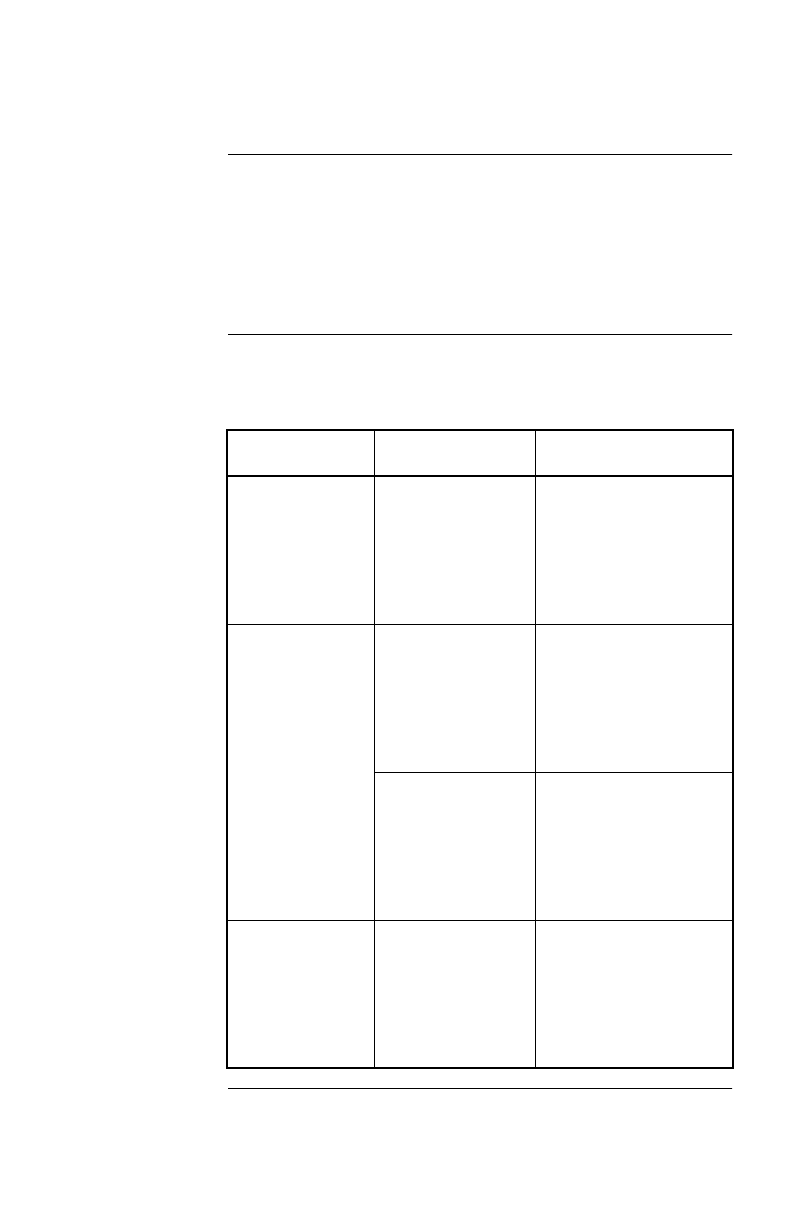
49
Troubleshooting
If you have
problems with
your Share-UPS
The troubleshooting chart (Table 12) covers many of the
problems that might arise with Share-UPS. If you encounter
a problem with your Share-UPS unit, refer to the trouble-
shooting chart first. There may be a simple solution you are
overlooking.
Trouble-
shooting:
Table 12
The following table shows the solution to common prob-
lems with the operation of Share-UPS.
Continued on next page
Problem Possible Cause Solution
Cannot lo
g
onto
Share-UPS
menus via the
Mana
g
ement
p
ort.
Incom
p
atible ter-
minal settin
g
s.
Chan
g
e settin
g
s to
match the Share-UPS
baud (the default is
9600), with 8 data bits,
no
p
arit
y
, and no hand-
shakin
g
.
A server con-
nected to a Basic
p
ort does not
acknowled
g
e On
Batter
y
si
g
nal.
The wron
g
cable is
bein
g
used.
Ve rif
y
that the cable is
the one su
pp
lied with
y
our interface kit. See
“Choosin
g
sim
p
le si
g
-
nalin
g
cables: Table 1”
on
p
a
g
e 4.
There is an inter-
nal
p
roblem with
Share-UPS.
Disconnect Share-UPS
tem
p
oraril
y
from the
UPS and reconnect. If
the
p
roblem
p
ersists,
see “If
p
roblems
p
er-
sist,” on
p
a
g
e 52.
The Power LED
flashes continu-
ousl
y
.
There is an inter-
nal
p
roblem with
Share-UPS.
Disconnect Share-UPS
tem
p
oraril
y
from the
UPS and reconnect. If
the
p
roblem
p
ersists,
see “If
p
roblems
p
er-
sist,” on
p
a
g
e 52.
Table 12: Trouble-shooting


















