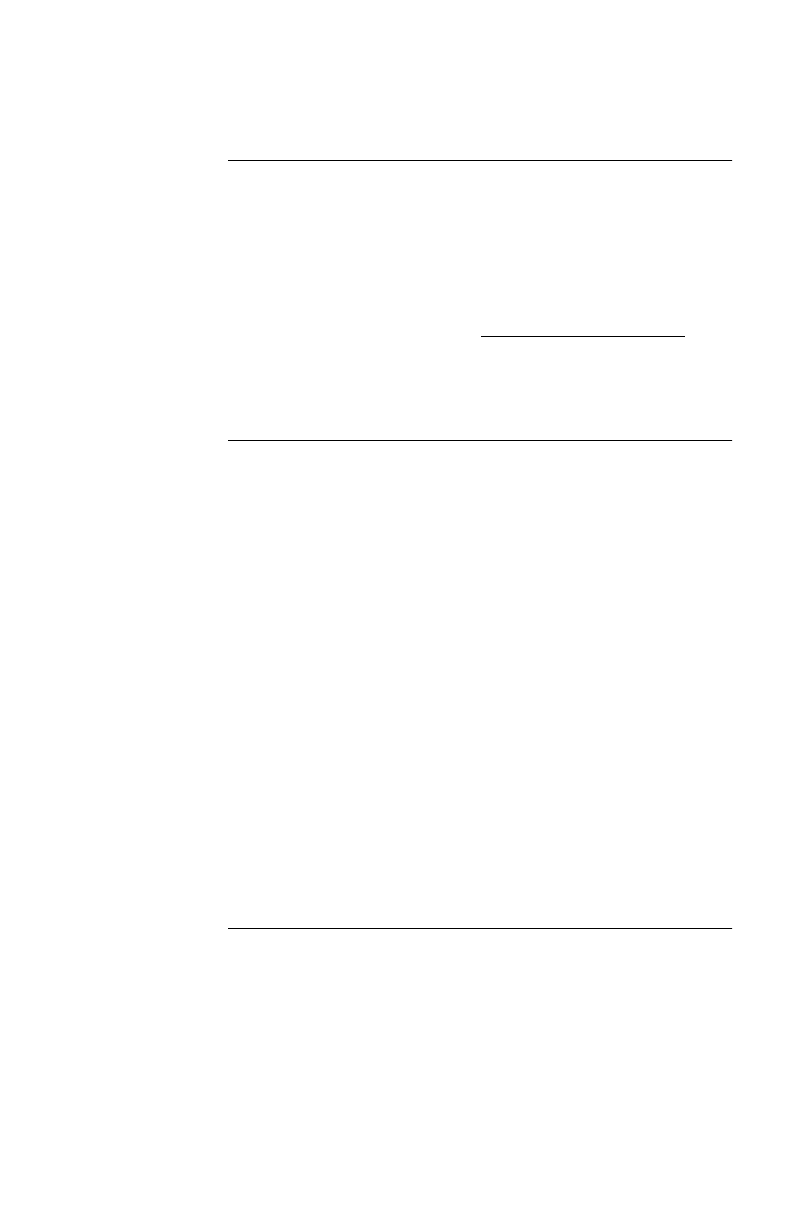
25
Configuring Share-UPS
continued
PowerChute
plus
support for
Confirmed
shutdown mode
Some versions of PowerChute plus do not support Con-
firmed shutdown mode when set up for simple signaling.
Other versions require some editing of the
pwrchute.ini
file
in the PowerChute plus installation directory. To find out
whether your version of PowerChute plus supports Con-
firmed shutdown mode, go to http://support.apcc.com/ and
find the link to “What Versions of PowerChute plus Support
Confirmed Shutdown Mode?” under
Preinstallation Infor-
mation|Share-UPS|Installation Planning
.
Confirmed
shutdown mode
and the
Advanced port
If you configure Share-UPS in Confirmed shutdown mode
by setting DIP switches 2, 3, and 4 in the down (0) position,
you must set DIP switch #1 to determine the behavior of the
server or device connected to the Advanced port.
When Share-UPS is configured for Confirmed mode, DIP
switch #1 behaves as follows:
• With DIP switch #1 in the 0 (down) position, the
Advanced port operates normally, awaiting shutdown
confirmation in the Confirmed shutdown mode.
• With DIP switch #1 in the 1 (up) position, Share-UPS
treats the Advanced port as always confirmed. Use
this setting when the Advanced port will not be
receiving a shutdown confirmation signal.
Note
:When the shutdown mode of Share-UPS is set to Until
Low Battery or Timer, the position of DIP switch #1 has no
effect.
Continued on next page


















