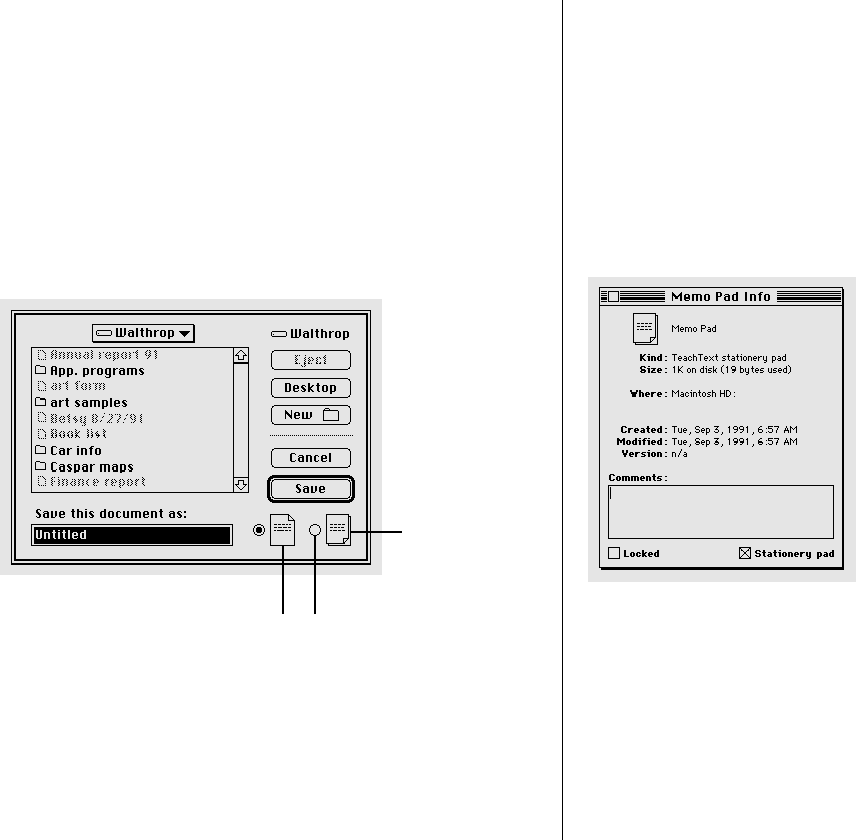
Creating a template or stationery
Most documents can be saved as or converted into a stationery
pad, which is a template form of the document. The template
retains its format and content, and you can use it repeatedly as a
master for similar documents with different content.
Many programs let you save a document as a stationery pad when
you choose Save or Save As. Click the stationery pad option to
save your document as a template.
If the program you’re using does not offer a stationery pad
option, you can use a document’s Info window to create a
stationery pad.
1. Click the document icon to select it.
2. Choose Get Info from the File menu.
3. Click “Stationery pad” near the lower-right corner
so that an X appears in the checkbox.
134 Chapter 9: Organizing Your Files
Regular
document icon
Stationery pad icon
Click here to save the
document as a stationery
pad.


















