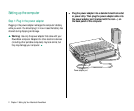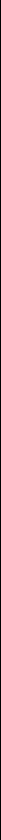
Learning the basics
The PowerBook comes with a tour and a tutorial to help you start
using your computer as quickly as possible.
m The Macintosh Basics tour teaches the most basic skills you
need to master before you can use your computer.
m The tutorial section of this book (Chapters 2–5) reviews the
basic skills taught in the tour, and teaches a few additional
skills you’ll find helpful as you become more proficient.
Take the Macintosh Basics tour first.
Before you begin
Make sure your computer is turned on. If the screen is dark, try
the following steps in order until you see the Macintosh desktop
on your screen.
1. Adjust the screen brightness and contrast controls.
If you see the Macintosh desktop, skip to “Finding the Tour.”
2. Press any key on the keyboard (except Caps Lock).
Pressing a key wakes the computer if it was in sleep (a power-
conserving state described later in this chapter). If you see the
Macintosh desktop, skip to “Finding the Tour.”
3. Press the power button on the computer’s back panel.
Pressing the power button turns the computer on if it was off.
Continue with “Finding the Tour.”
10 Chapter 1: Setting Up Your Macintosh PowerBook