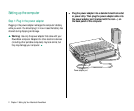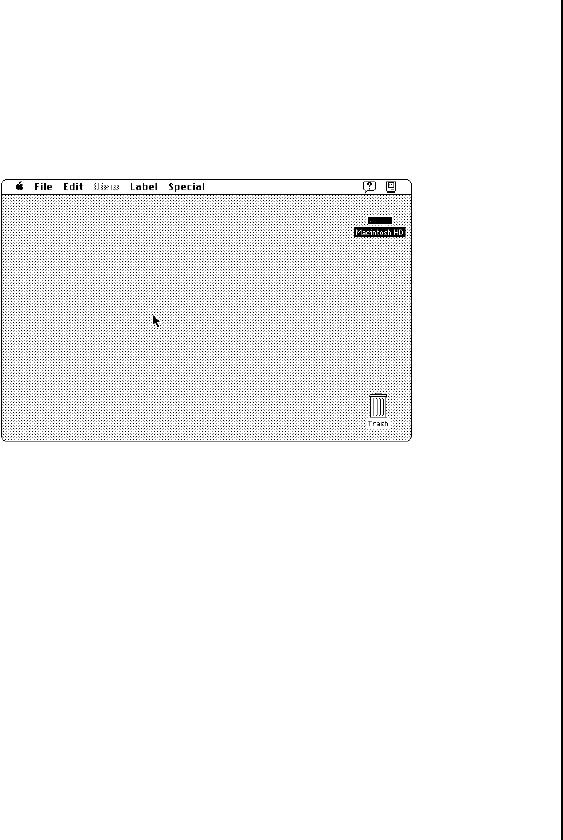
4. Press and release one of the trackball buttons.
Both buttons do the same thing.
The screen darkens, you hear a sound, and then after a
moment the Macintosh desktop appears on the screen.
If nothing happens, try clicking the word Restart again. Make sure
that the tip of the arrow is inside the box with the word Restart.
What to do next
m If you have never used a Macintosh computer before,
continue with the section “Learning the Basics.”
m Otherwise, continue with the section “Turning the PowerBook
On and Off.” This section contains information that can help
you use your computer efficiently.
m Be sure to read the safety instructions and the section on
health concerns before beginning to use your PowerBook.
8 Chapter 1: Setting Up Your Macintosh PowerBook