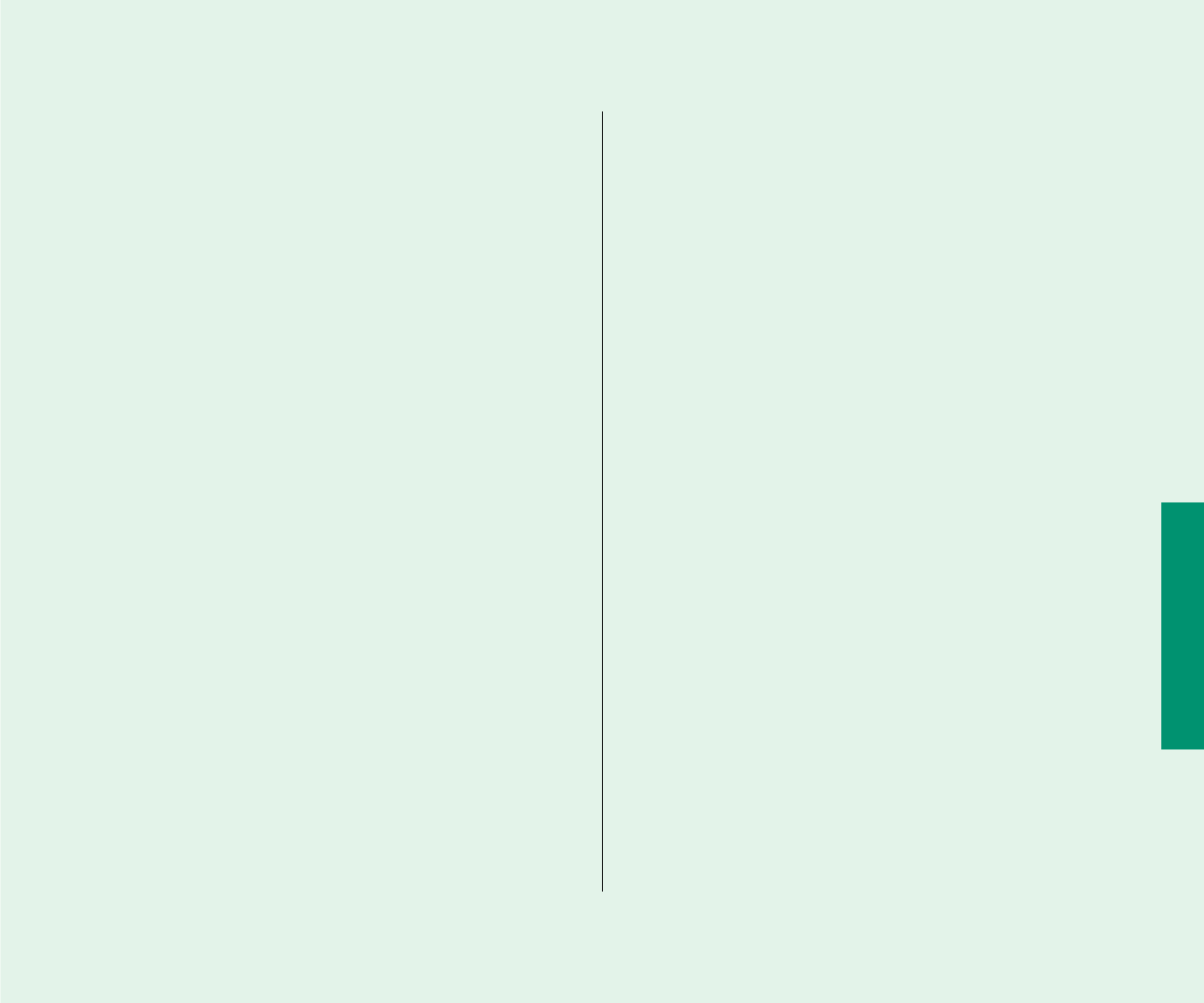
The computer doesn’t recognize your SCSI devices.
m The devices may be off. Check to make sure that they are
plugged in and turned on.
m If the device is a disk drive, it may need to be initialized before
you can use it. See the instructions that came with the device.
m The software (driver) needed to communicate with the device
may not be installed in your System Folder. See the
instructions that came with the device.
m Two or more devices in the SCSI chain may have the same ID
number. Check the ID number of each device to make sure
each one has its own number between 1 and 6, and change
any numbers that are not unique.
m When connecting SCSI equipment, it is important to use the
right cables and the correct number and placement of cable
terminators. Check the cables and terminators in the SCSI
chain and make sure that all cables are firmly attached.
See Chapter 13 for more information about working with SCSI
devices.
Disk drives and disks
The computer won’t start up from its hard disk, or the
hard disk icon doesn’t appear on the desktop.
m There may have been a temporary software problem. Shut
down the computer, wait at least 10 seconds, and then turn it
on again.
m There may be a problem with the system software on the hard
disk. Start up the computer with the Disk Tools disk. If the
hard disk’s icon appears, reinstall system software as
described in Chapter 6. Disk repair programs can sometimes
fix problems of this kind.
m The information on the disk drive may be damaged. Try using
a disk repair program to repair or recover the information. If
this doesn’t work, you’ll need to reinitialize the hard disk. See
Chapter 8.
m There may be a mechanical problem with the disk drive. If
none of the above suggestions works, take the computer to an
authorized Apple service provider.
Quick Reference 245


















