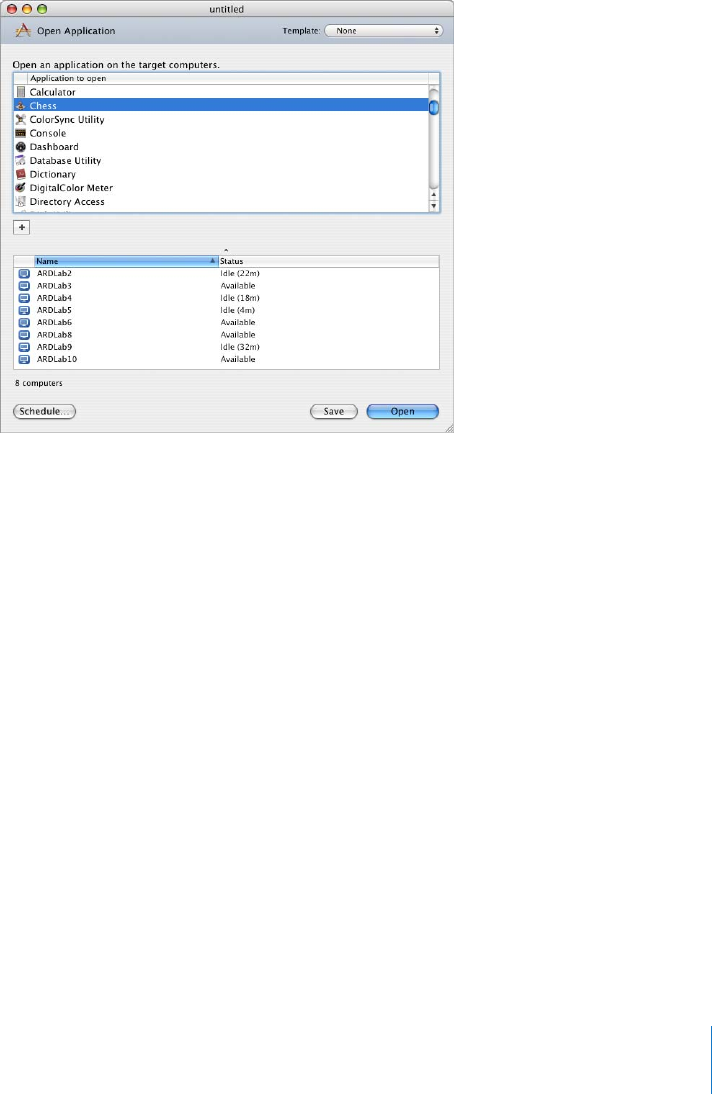
Chapter 8 Administering Client Computers 135
Managing Computers
Using Apple Remote Desktop, you can control multiple client computers
simultaneously, issuing commands that are found in Mac OS X’s Apple menu (Log Out,
Sleep, Restart, etc.), as well as other commands.
Opening Files and Folders
Apple Remote Desktop can open existing items (files, folders, and applications) on
client computers. The item to open must be on the administrator computer, in addition
to being on the client computers, and must have the same name, type, size,
permissions, and file creation date as the item on the administrator computer.
The Open Items command opens files in the application used to create them, if it exists
on the client computer, or in the application assigned to open files with that file’s
extension. Folders open in the Finder. Applications are opened, or brought to the front,
if already open.


















