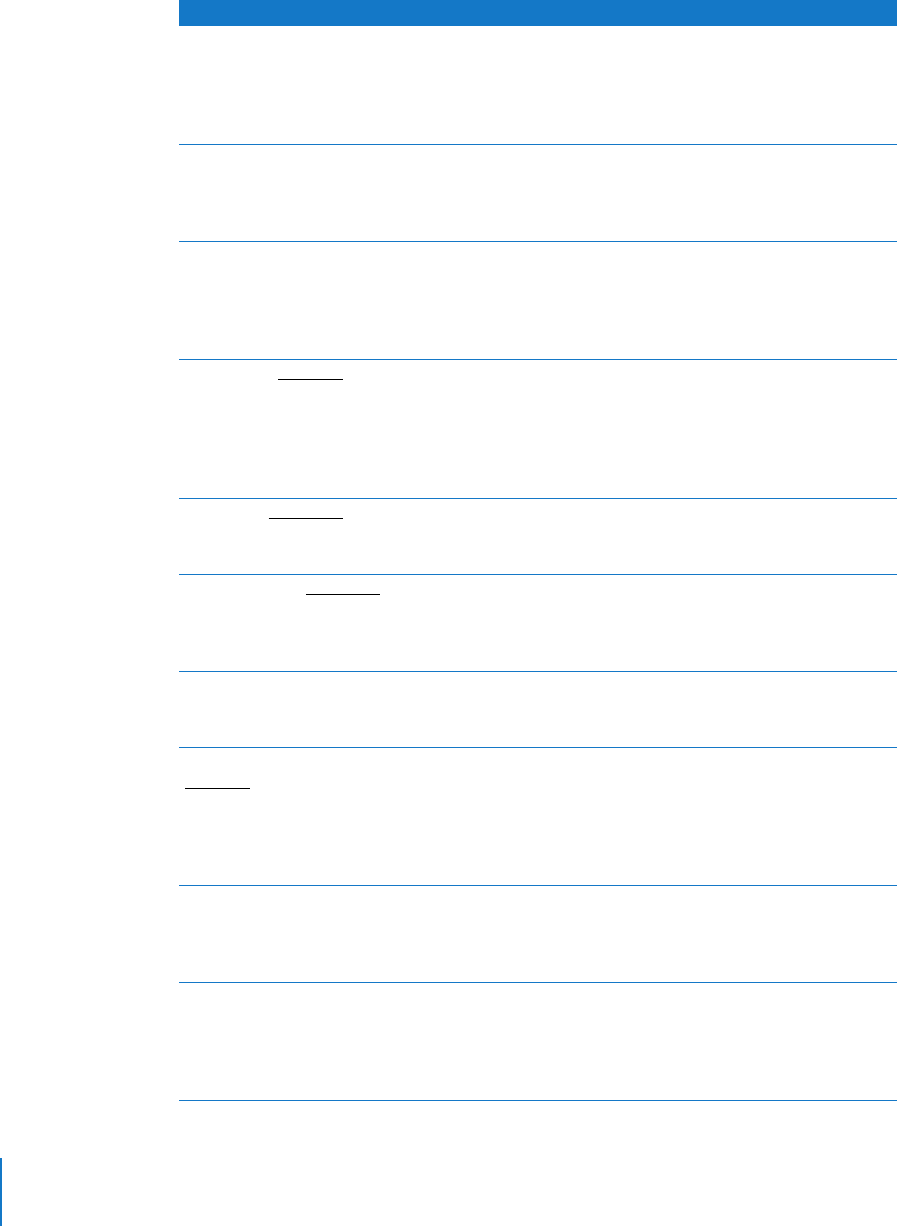
150 Chapter 8 Administering Client Computers
-setremotelogin ( on | off ) Sets remote login (SSH) to either on or off.
Important If you turn off remote login, you won’t
be able to administer the server using SSH for
remote login. Example:
systemsetup -setremotelogin on
-setrestartfreeze ( on | off )
Use this command to specify whether the server
restarts automatically after the system freezes.
Example:
systemsetup -setrestartfreeze on
-setrestartpowerfailure ( on | off )
Use this command to specify whether the server
automatically restarts after a power failure.
Example:
systemsetup -setrestartpowerfailure
on
-setsleep minutes
Sets amount of idle time until computer sleeps.
Specify “Never” or “Off” for computers that should
never sleep. Important: if you set the system to
sleep, you will not be able to administer the
server remotely while it is sleeping. Example:
systemsetup -setsleep 60
-settime hh:mm:ss
Sets the current time. The provided time
argument should be in 24-hour format. Example:
systemsetup -settime 16:20:00
-settimezone timezone
Use this command to set the local time zone. Use
“-listtimezones” to list valid timezone arguments.
Example:
systemsetup -settimezone US/Pacific
-setusingnetworktime ( on | off )
Sets whether using network time is on or off.
Example:
systemsetup -setusingnetworktime on
-setWaitForStartupAfterPowerFailure
seconds
Set the number of seconds after which the
computer will start up after a power failure. The
<seconds> value must be a multiple of 30
seconds. Example:
systemsetup -
setWaitForStartupAfterPowerFailure 30
-setwakeonmodem ( on | off )
Use this command to specify whether or not the
server will wake from sleep when modem activity
is detected. Example:
systemsetup -setwakeonmodem on
-setwakeonnetworkaccess ( on | off )
Use this command to specify whether the server
wakes from sleep when a network admin packet
is sent to it. Example:
systemsetup -setwakeonnetworkaccess
on
Flag Description


















