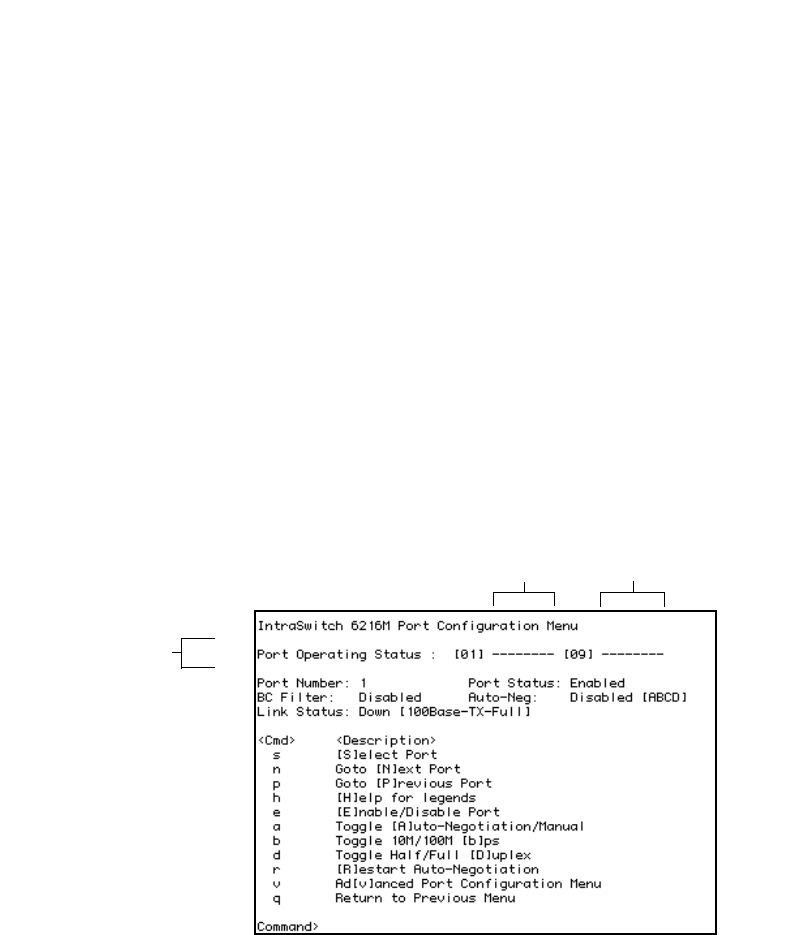
Status Monitoring and Statistics
Page 6-4
Viewing
IntraSwitch
System
Information
You can view system information on the IntraSwitch, and any
installed expansion modules, by accessing the Port
Management Menu within the Local Management Interface.
See Chapter 4, “Setting Up For Management” for instructions on
how to connect to the Local Management Interface. To view
IntraSwitch system information:
1
Access the IntraSwitch’s Local Management
Interface.
2
Type c in the Local Management Interface Main
Menu to open the Configuration Menu.
The “Enter Password” prompt appears.
3
Type your password at the prompt, then press
Return.
4
Type p to open the Port Configuration Menu. A
screen similar to Figure 6-2 appears.
Figure 6-2 Port Configuration Menu
IntraSwitch System
Information
Ports 9 – 16
(including MII Ports)
Ports 1 – 8
6216M Book Page 4 Wednesday, January 27, 1999 5:26 PM


















