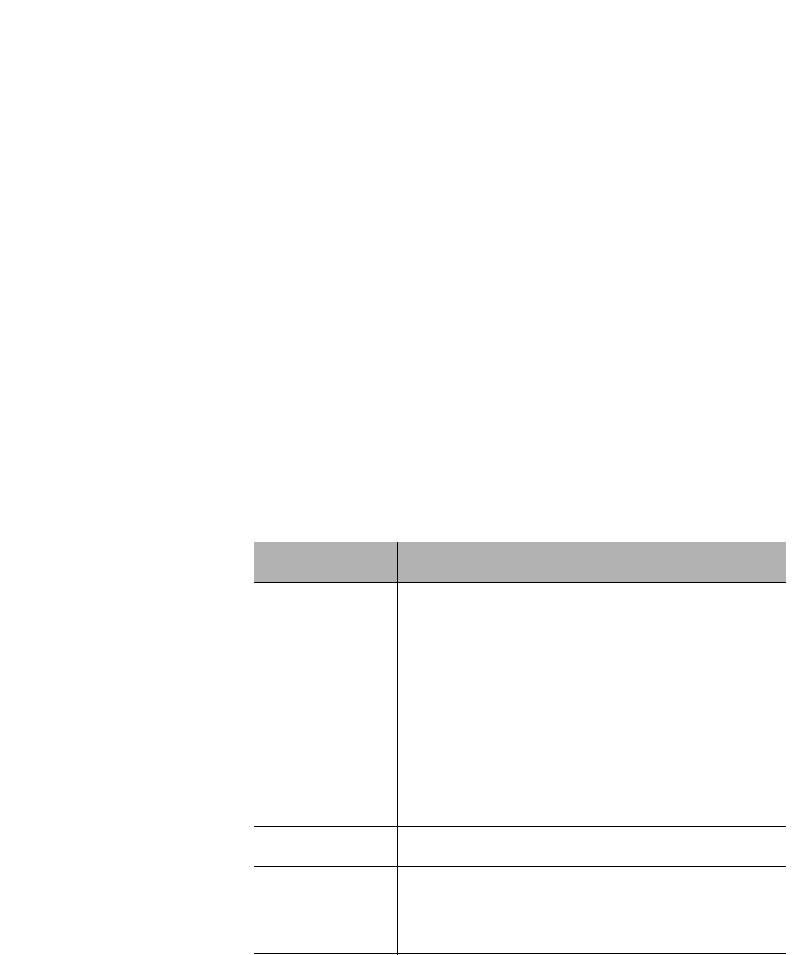
Console Management
Page 5-22
IntraSwitch System Information
Table 5-8 on page 5-22 explains the system information.
For directions on using this menu to view IntraSwitch
system information, see “Viewing IntraSwitch System
Information” on page 6-4.
Current Port Settings
The current port for which statistics are displayed is shown
at the top of the screen next to “Port Number:”.
Table 5-8 explains each setting on the Port Configuration
Menu.
For information on using the Port Configuration Menu, see:
❏ “Enabling/Disabling a Port” — page 5-23
❏ “Configuring Duplex Mode” — page 5-24
❏ “Configuring Auto Negotiation” — page 5-25
Table 5-8 Port Management Menu Settings
Setting Description
Port Operating
Status
The status of the IntraSwitch. This field displays symbols
for each of the unit’s 16 ports.
List of Port Symbols:
X — no port exists.
- (negative symbol) — a port exists but is not linked.
! — the port is disabled.
B — the port is in a blocking state.
S — the port is in a listening state.
R — the port is in a learning state.
+ — the port is in a forwarding state.
▲ Important! Type h “Help for Legends” in the Port
Management Menu for a list of the port symbols.
Port Number
The port number for which parameters are shown.
BC Filter
The port’s capability to forward broadcast packets.
Enabled — broadcast packets will be discarded.
Disabled — broadcast packets will be processed
normally.
6216M Book Page 22 Wednesday, January 27, 1999 5:26 PM


















