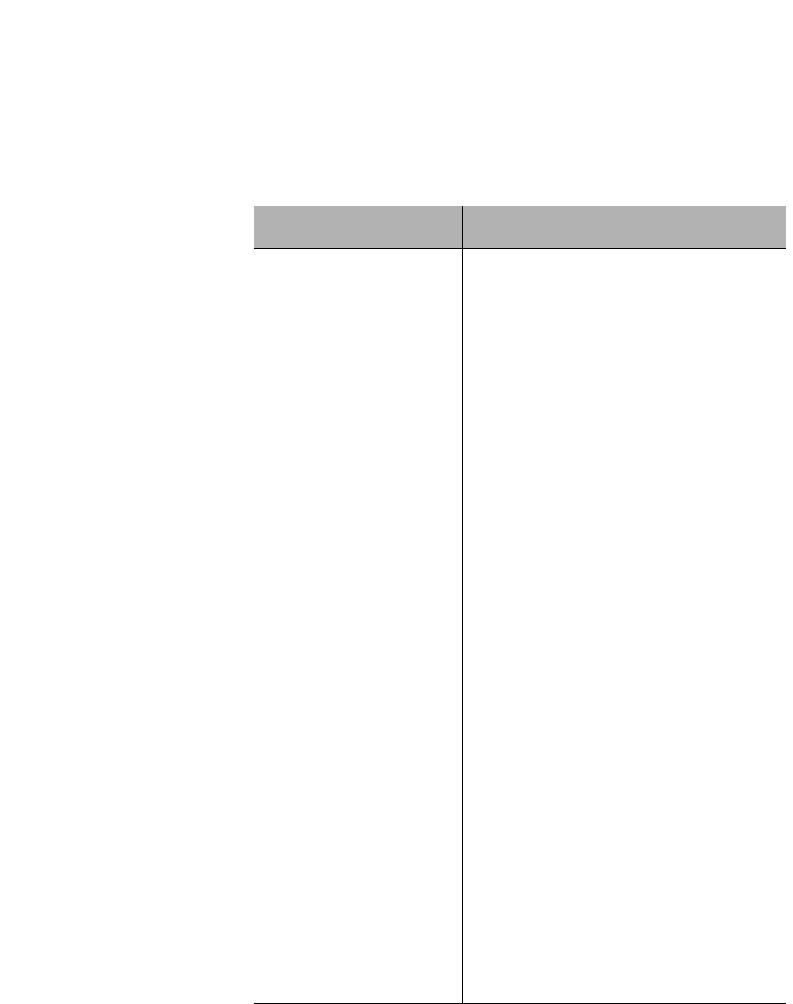
Logging into the Configuration Menu
Page 5-7
Configuration Menu Options
Table 5-3 provides an overview of each Configuration Menu
item.
Table 5-3 Configuration Menu Options
Menu Item Description
System Administration
Configuration
Displays and allows you to change the name,
location, and contact information for the
IntraSwitch.
See “System Administration Configuration” on
page 5-9.
Switch IP Configuration
Displays and allows you to change the
information needed to access the IntraSwitch
over the network (in-band management).
See “System IP Configuration” on page 5-10.
Bootstrap Configuration Allows you to change the boot method the
IntraSwitch uses for loading its software. Also
allows you to change the parameters used for
downloading a new version of runtime
software for the IntraSwitch.
See “Bootstrap Configuration” on page 5-12.
SNMP Configuration
Displays and allows you to change the
IntraSwitch’s SNMP (Simple Network
Management Protocol) parameters; such as,
read/write community strings, trap
authentication, and trap receivers.
See “SNMP Configuration” on page 5-17.
Port Configuration
Allows you to manually configure each of the
IntraSwitch’s ports for speed, connection, link
mode, and auto-negotiation. Also displays an
overall status of the IntraSwitch system.
See “Port Configuration” on page 5-20.
Spanning Tree Configuration
Displays and allows you to change the
IntraSwitch’s Spanning Tree parameters.
See “Spanning Tree Configuration” on page
5-27.
Forwarding DB/Security
Configuration
Allows you to view and search for addresses in
the IntraSwitch’s MAC Forwarding Table. Also
allows you to set a trap for duplicate IP
addresses and view the trap log.
See “Forwarding Database/Security
Configuration” on page 5-27.
6216M Book Page 7 Wednesday, January 27, 1999 5:26 PM


















