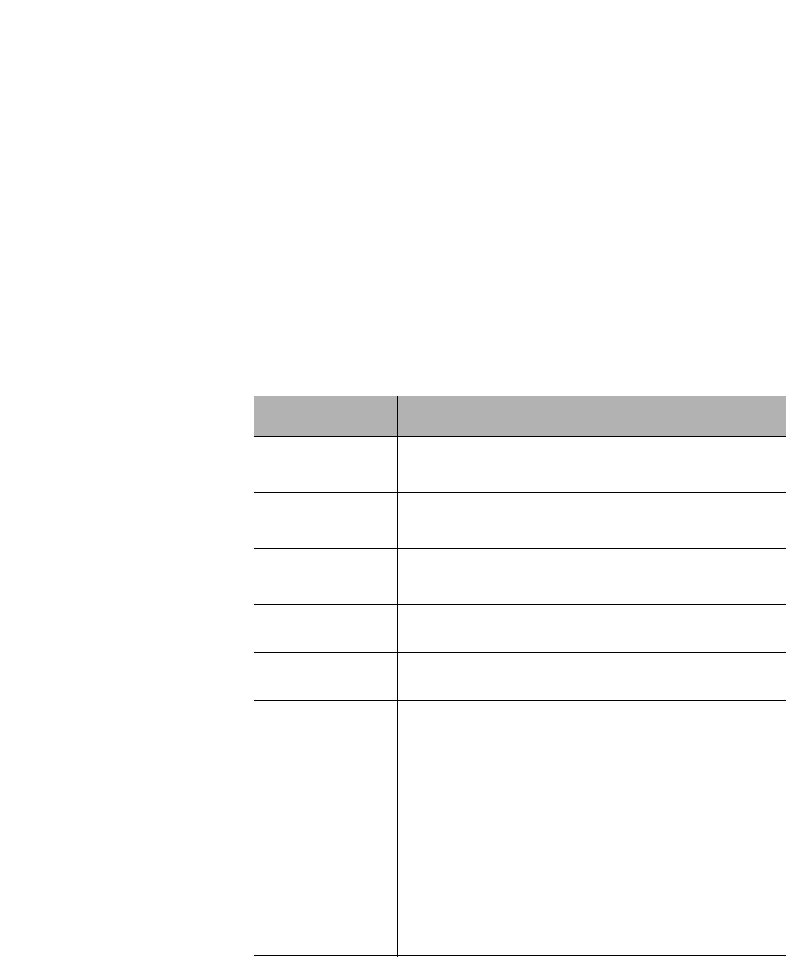
Console Management
Page 5-14
Current Settings
Table 5-6 explains each setting on the Bootstrap
Configuration Menu.
For information on using the menu, see:
❏ “Loading Software Locally” — page 5-15
❏ “Loading Software Remotely” — page 5-16
▲ Important! For information on perform-
ing a software upgrade, see “Performing a
Software Upgrade” on page 5-35.
Table 5-6 Bootstrap Configuration Menu Settings
Setting Description
Running Image
Version/Date
The version and compilation date of runtime code that is
currently running on the IntraSwitch.
Bank 1 Image
Version/Date
The version and compilation date of runtime code that is
stored in Bank 1.
Bank 2 Image
Version/Date
The version and compilation date of runtime code that is
stored in Bank 2.
Boot Server IP
The IP address of the boot server providing BootP/TFTP
capabilities on your network.
Boot File Name
The name of the IntraSwitch’s software file and its
network path.
Boot Mode
The method for requesting the software image file from
the network.
BootP-TFTP — Sets the IntraSwitch to request an IP
address from a BootP server AND to download the
software’s image file through TFTP (Trivial File Transfer
Protocol).
▲ Important! To use this option, the IntraSwitch’s IP
address must be set to 0.0.0.0 and the Load Mode must
be set to Remote.
TFTP ONLY — Sets the IntraSwitch to only download the
software image file through TFTP.
▲ Important! To use this option, the IntraSwitch must
already have an assigned IP address and the Load Mode
must be set to Remote.
6216M Book Page 14 Wednesday, January 27, 1999 5:26 PM


















