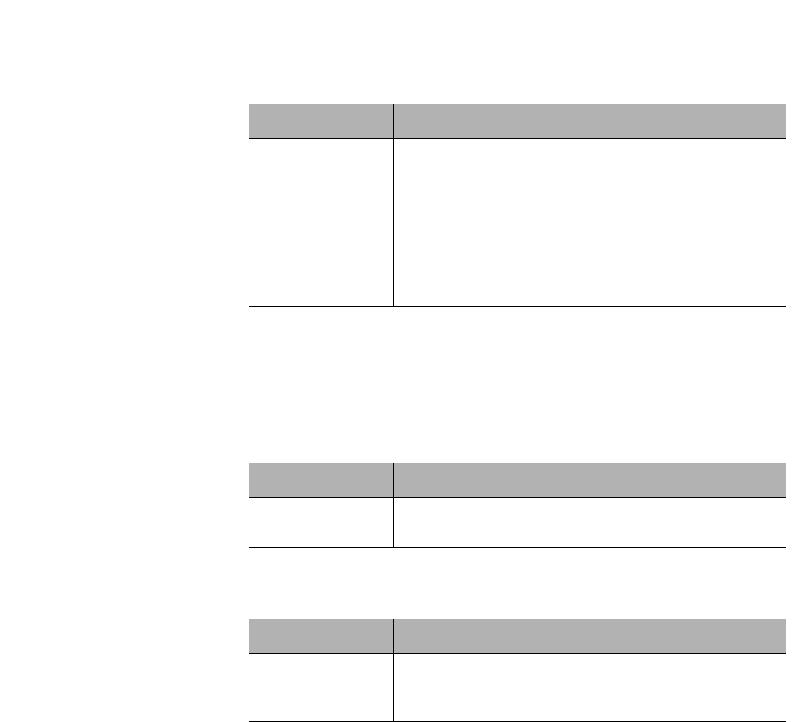
Connecting to the Network
Page 2-7
Table 2-2 10/100 Ports Cable Guidelines
MII Expansion Ports
Cabling Procedures
The optional Asanté MII expansion slots on the rear panel allow
for the connection of Asanté fibre optic 100Base-FX, or 10Base-
FL media modules.
100Base-FX
Module
Table 2-3 100Base-FX MII Module Cable Guidelines
10Base-FL
Module
Table 2-4 10Base-FL MII Module Cable Guidelines
Cabling Scenarios The following diagram illustrates some cabling scenarios
available with the IntraSwitch units. Note that the rear panel
MII connections do not apply to the IntraSwitch 6224
Connecting To Cable Required
Network Station Category 5 UTP (Unshielded Twisted-Pair) straight-
through cable (100 meters maximum) with RJ-45
connectors.
Repeater/Hub Category 5, UTP cross-over cable (100 meters
maximum) with RJ-45 connectors.
Repeater/Hub’s
Uplink port
Category 5, UTP straight-through cable (100 meters
maximum) with RJ-45 connectors.
Connecting To Cable Required
All Network
Devices
Dual 62.5/125 micron graded-index multimode fiber-
optic cable with an SC connector.
Connecting To Cable Required
ST Connector
All Network
Devices
Dual 62.5/125 micron graded-index multimode fiber-
optic cable with a dual ST connector.
6216M Book Page 7 Wednesday, January 27, 1999 5:26 PM


















