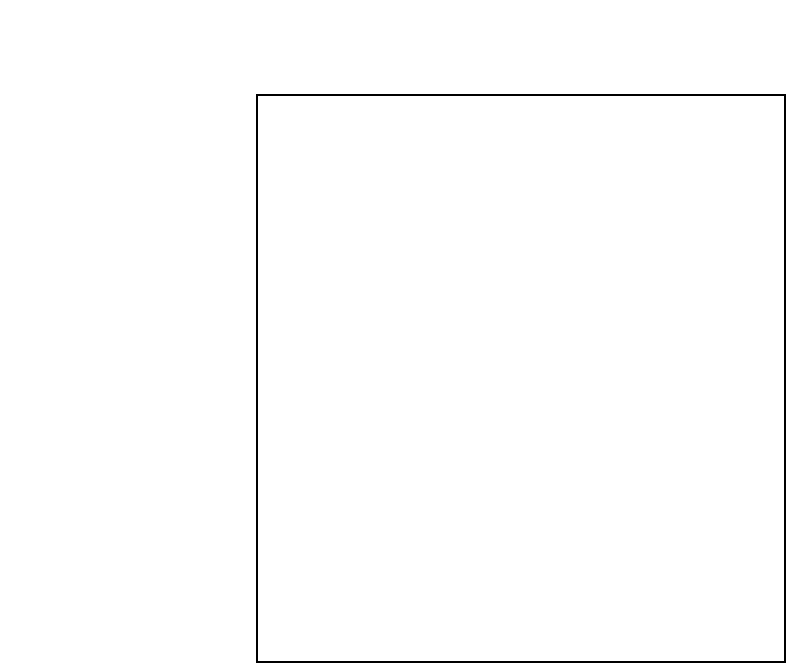
VLAN Configuration
Page 9-9
Figure 9-1 VLAN Configuration Screen
Current Settings
At the top of the Configuration Screen, the current settings are
displayed. Descriptions of these settings are shown in Table 9-2.
VLAN Configuration Menu
VLAN Group 01 Port Members : [01] *T****** [09] ********
VLAN Group: 1 VLAN Name: Default VLAN
VID: 0001 MGMT ACCESS: Enabled
<Cmd> <Description>
s [S]elect VLAN Group
n Goto [N]ext VLAN Group
p Goto [P]revious VLAN Group
h [H]elp for legends
i Set VLAN [I]D
a Set VLAN N[a]me
m Add Port [M]embers to VLAN
g Configure Mana[g]ement VLAN
c [C]onfigure VLAN Port Attribute
r [R]eset switch VLAN configuration
v Display System [V]LAN Summary
l Display System Port V[L]AN Map
q Return to Previous Menu
Command>
6216M Book Page 9 Wednesday, January 27, 1999 5:26 PM


















