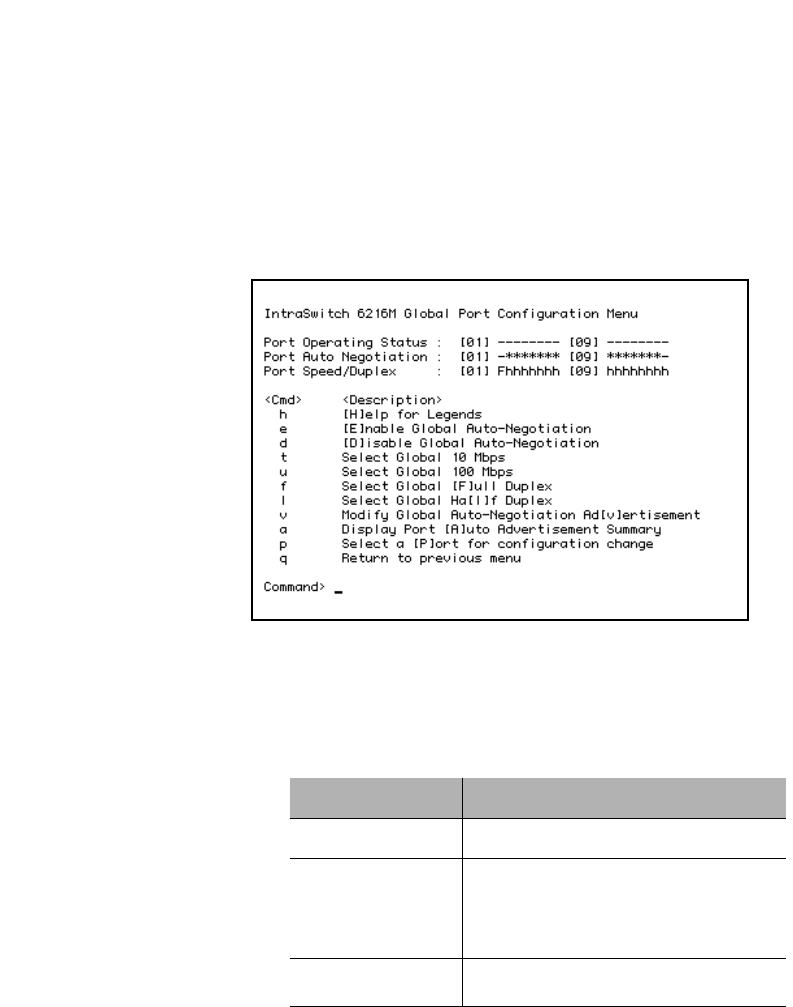
Configuration Menu
Page 5-47
Global Port Configuration
The Global Port Configuration option allows the user to change
the configuration information for all ports simultaneously, and
to change the configuration information of a single port if
necessary. This feature is helpful in cases where the user wants
the same configuration for all or any one port
The option o in the Configuration Menu will bring up the
Global Port Configuration menu.
Figure 5-22 Global Port Configuration Menu
Current Settings
The following table explains the current settings.
Table 5-14 Global Port Configuration Settings
Setting Description
Port Operating Status
Reflects the System ports’ operating status.
Port Auto-negotiation
Reflects the System ports’ current auto-
negotiation enable/disable information.
Note: For MII-FX and MII-FL, there is no auto-
negotiation, and hence their auto-negotiation
is displayed as “-”.
Port Speed/Duplex
Reflects the System ports’ current speed and
duplex information.
6216M Book Page 47 Wednesday, January 27, 1999 5:26 PM


















