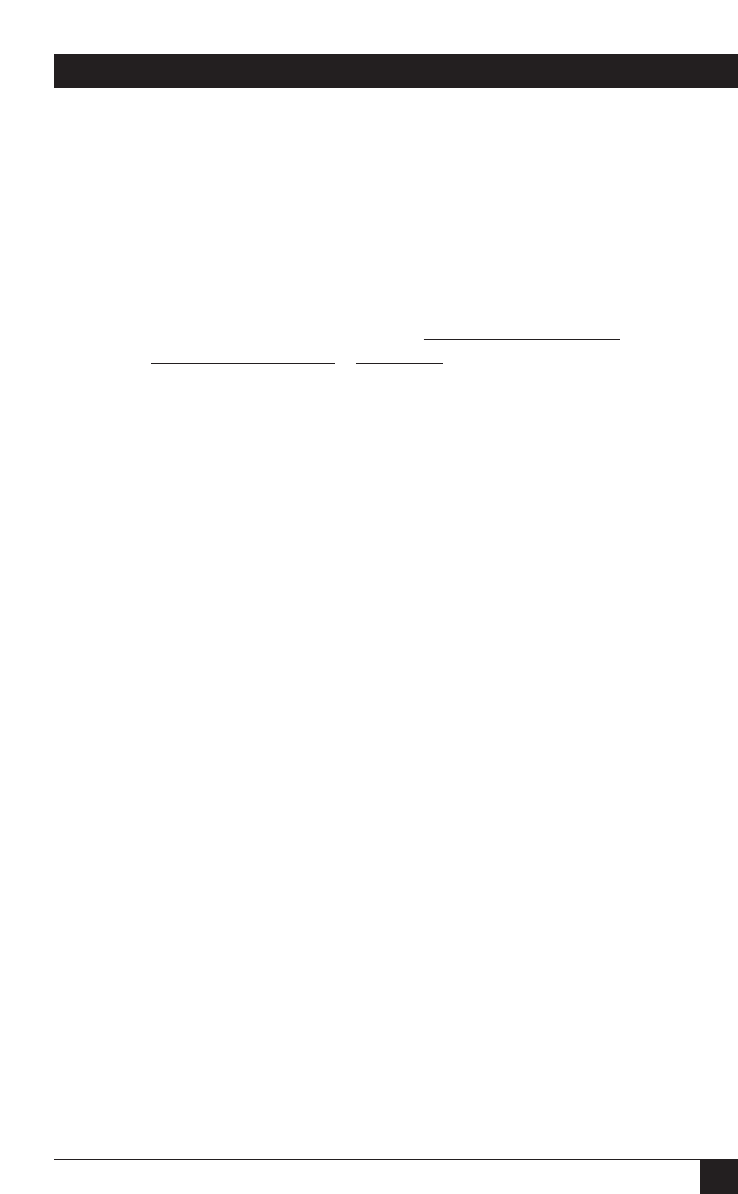
129
5250 REMOTE EMULATOR CARD
Appendix D: Keyboard-Scan
Codes
The keyboard diagrams on the next two pages show the four types of
keyboards you will normally encounter in 5250 Remote Emulator Card
applications, along with the factory-default values of their scan codes. You
can change the scan codes that the Card relays from the keyboard
connected to the Card’s PC by using the Scan Code Customize
option
under the Advanced Functions
—Keyboard menu in the configuration
software (see Section 6.3.2). To make sure which code maps to which
function, see Appendix E.


















