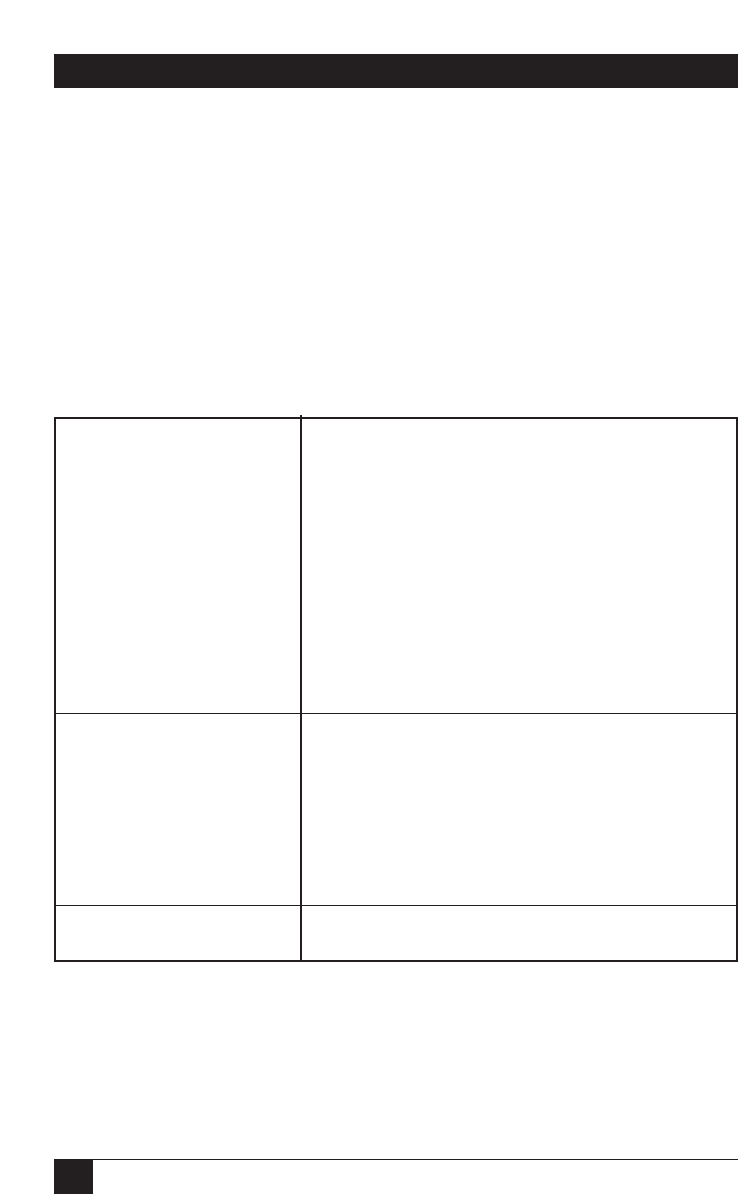
56
5250 REMOTE EMULATOR CARD
7.5.1 T
HE
P
RINTER
-C
ONTROL
S
CREEN
The Printer-Control Screen controls host printing sent to the attached
printer. The PC is unaware that printing is taking place, even in a DOS
session, host printing can continue without interruption. However, DOS
printing does not continue in a host session.
Certain printer functions are controlled from the Printer-Control
Screen. While in emulation, hotkey to the session assigned to the printer.
The Printer-Control Screen will appear; it’s divided into three (3) sections,
as shown in Table 7-2 on the next page and described on pages 57 through
59.
Table 7-2. Layout of the Printer-Control Screen
1 Options F1 Start/Stop Printer
F2 Truncate/Wrap-around
F3 Line Feed
F4 Form Feed
F5 Cancel Print Job
F6 User Override of Pitch, Quality, etc.
F7 Host Control of Pitch, Quality, etc.
F8 Re-Initialize Printer
F9 Buffer Print
F10 Assign Printer to DOS/Host/Auto
Shift F1 17 to 15 Pitch Correction
2 Printer is attached to: Host DOS Auto
Host Status Format Controls PC Printer
Ready User Override Active Selected
System Available Host Control Active Paper Out
Buffer Print Mode Busy
Truncate Fault
17 to 15 Pitch Fix Check Printer
3 Session: 5XX6XXX


















