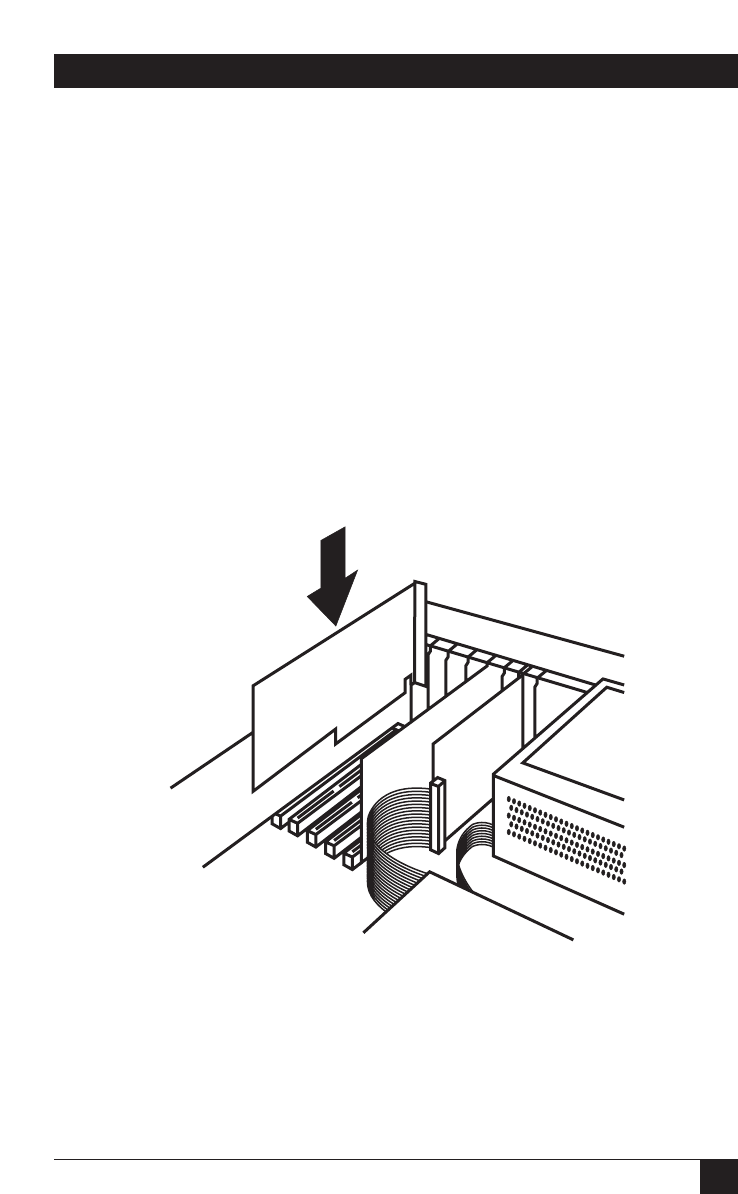
21
5250 REMOTE EMULATOR CARD
Table 4-1. Possible Settings of the Card’s DIP Switch
Base I/O Switch-Position Number
Address Used
1234
300 to 30F* ON ON ON ON
310 to 31F ON ON ON OFF
320 to 32F ON ON OFF ON
340 to 34F ON OFF ON ON
350 to 35F ON OFF ON OFF
360 to 36F ON OFF OFF ON
380 to 38F OFF ON ON ON
3A0 to 3AF OFF ON OFF ON
* Factory-default setting
Figure 4-2. Inserting the card into the PC.
10. Insert the screw you removed from the slot cover into the hole on top
of the Card’s bracket. Tighten it to screw down the Card.


















