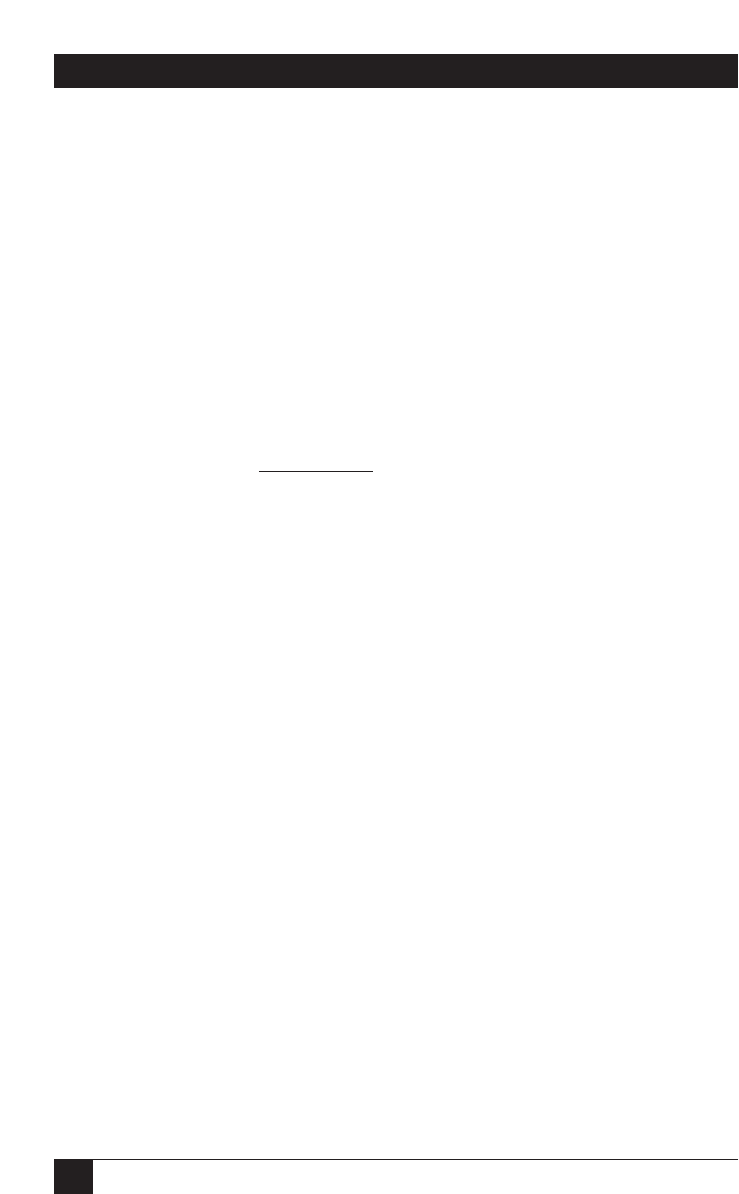
78
5250 REMOTE EMULATOR CARD
Cursor appears at the top right corner of the screen when emulation starts.
Cause: Invalid station address.
Action: Check the station addresses on the host and in the 5250
Remote Emulator Card’s configuration (see Section 6.2.1).
Cause: Damaged cabling or connections.
Action: Make sure that no cables are broken and that all cable
connections are tight. Substitute another cable if necessary.
“Snow” appears on the screen.
Cause: Wrong monitor type.
Action: Select Color (IBM)
monitor type in the configuration
program (see Section 6.2.2)
Printer does not work.
Cause: Printer not configured or configured incorrectly.
Action 1: Make sure that the printer emulation matches the
emulation on the host (see Section 6.2.1).
Action 2: Make sure the printer is configured on the host and in the
5250 Remote Emulator Card’s configuration (see
Section 6.3.3).
Cause: Invalid cable address.
Action: Make sure the cable-address settings on the host and in the
5250 Remote Emulator Card’s software match (see
Section 6.2.1).
Cause: Printer is off line.
Action: Make sure the printer is on line and has paper. Send a
print screen from DOS to see if the printer is
communicating with the PC.
No host communication—emulator will not come on line or cannot be
varied on.
Cause: Communication line to/from host not operating properly.


















