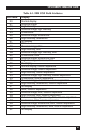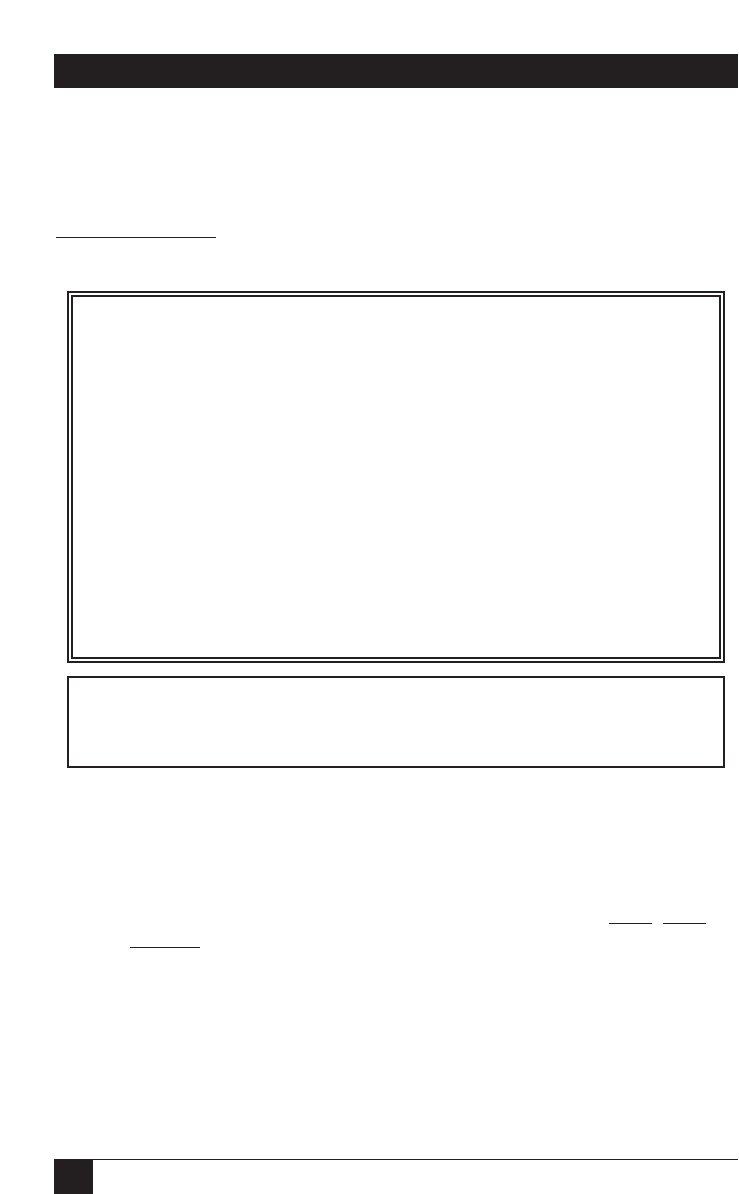
36
5250 REMOTE EMULATOR CARD
6.2.4 SDLC P
ARAMETERS
SDLC parameters are for matching the host’s line and controller settings.
The system administrator should verify that the settings you choose match
the host configuration. At the Configuration Menu, move the cursor to
SDLC Parameters
and press [ENTER]. The SDLC Parameters Menu
appears, as shown below in Figure 6-6.
Figure 6-6. The SDLC Parameters Menu.
You can set these options under this menu:
• Controller Type: The type of remote controller to be emulated.
This setting must match that of the host. The choices are 5394
, 5294,
and 5251-12
.
NOTE
The System/34 supports only the 5251-12 controller type. System/36 and
System/38 do not support the 5394 remote controller.
• Controller Station Address: An address used to identify the emulator
to the host system. This setting must match that of the host. Enter the
address assigned to the host controller.
Menu Command Options:
Use ↑↓to select parameters
←→to modify values
Change Option ↵ Select Options <ESC> Previous Screen
Modify / Create /Delete / Exit File Name = EM5251R
________________________________
SDLC Parameters Values
Controller Type 5394
Station Address 0F
NRZ/NRZI Encoding NRZI
DMA Channel 1 Enable
DMA Channel 3 Enable
IRQ Interrupts IRQ10
Base I/O Address 340-34F
Baud Rate 9600
Select type 5251-12, 5294, or 5394