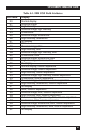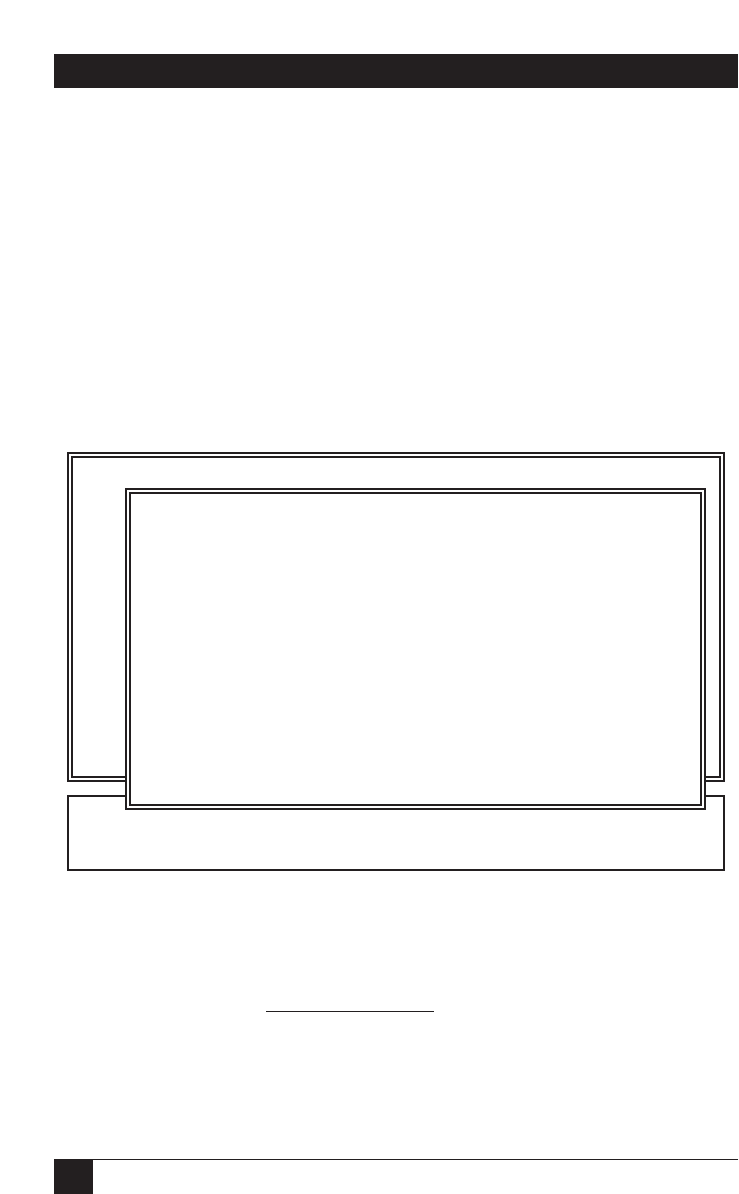
38
5250 REMOTE EMULATOR CARD
For Windows applications, you must change the hotkey code (see Section
6.3.2); otherwise, only unique applications will require you to work with
Advanced Functions (consult with your system operator before doing so).
These Advanced Functions menus are available under the Configuration
Menu:
• Display Setup
• Keyboard Setup
• Printer Setup
6.3.1 D
ISPLAY
S
ETUP
Use the Display-Setup Menu, shown in Figure 6-7 below, to set up the
attributes of the screen display.
Figure 6-7. The Display-Setup Menu.
You can set these options under this menu:
• Column Separator: Use this option to change the column separator.
Move the cursor to Column Separator
and press [ENTER]. A window
containing an ASCII-character table appears. Move the cursor around
the table to highlight the character you want to be the column
separator, then press the [ENTER] key to select the new character. The
default character is hexadecimal 16, which is a straight horizontal line.
Change Option ↵ Select Options <ESC> Previous Screen
Modify / Create /Delete / Exit File Name = EM5251R
Display Setup Options
Column Separator ᮣ 16 Press ENTER to modify
Status Attribute ᮣ 07
Field Attributes ᮣ
EBCDIC to ASCII ᮣ
Cursor Type ᮣ " "
Display Adaptor ᮣ
Save Buffer ᮣ 16k/32k
Select desired character for column separator