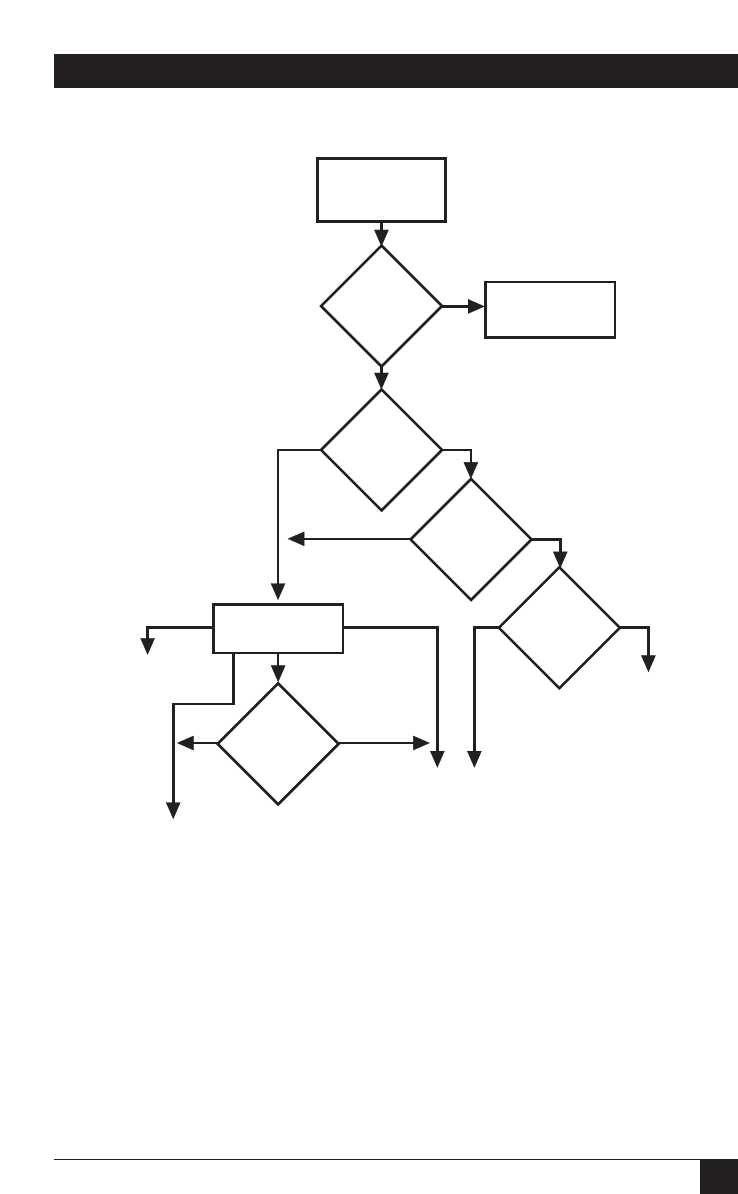
65
5250 REMOTE EMULATOR CARD
Figure 8-1. The decision-making process for page orientation.
START
Page Orientation
Logic
USE STO
COMMAND
4
Orientation
Option
1
Set
Text
Orientation
(Rotation)
2
Automatic Print
Orientation
3
Is
Page Size
Valid?
6
Width
Greater Than
Height?
5
COR
Override From
Host?
YES
NO
YESNO
APO On
APO Off
YESNO
YESNO
YESNO
Orientation set
at Portrait
LANDSCAPE
in requested font
PORTRAIT
in requested font
LANDSCAPE
in requested font
Orientation set
to Landscape
Orientation
NOT set to COR
Orientation
set to COR
Computer Output Reduction (COR)
LANDSCAPE in reduced font:
Vertical spacing is 8 LPI
0.5" margins top and left
10 pitch font to 13 pitch
12 pitch font to 15 pitch
15 pitch font to 19 pitch


















