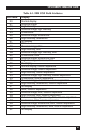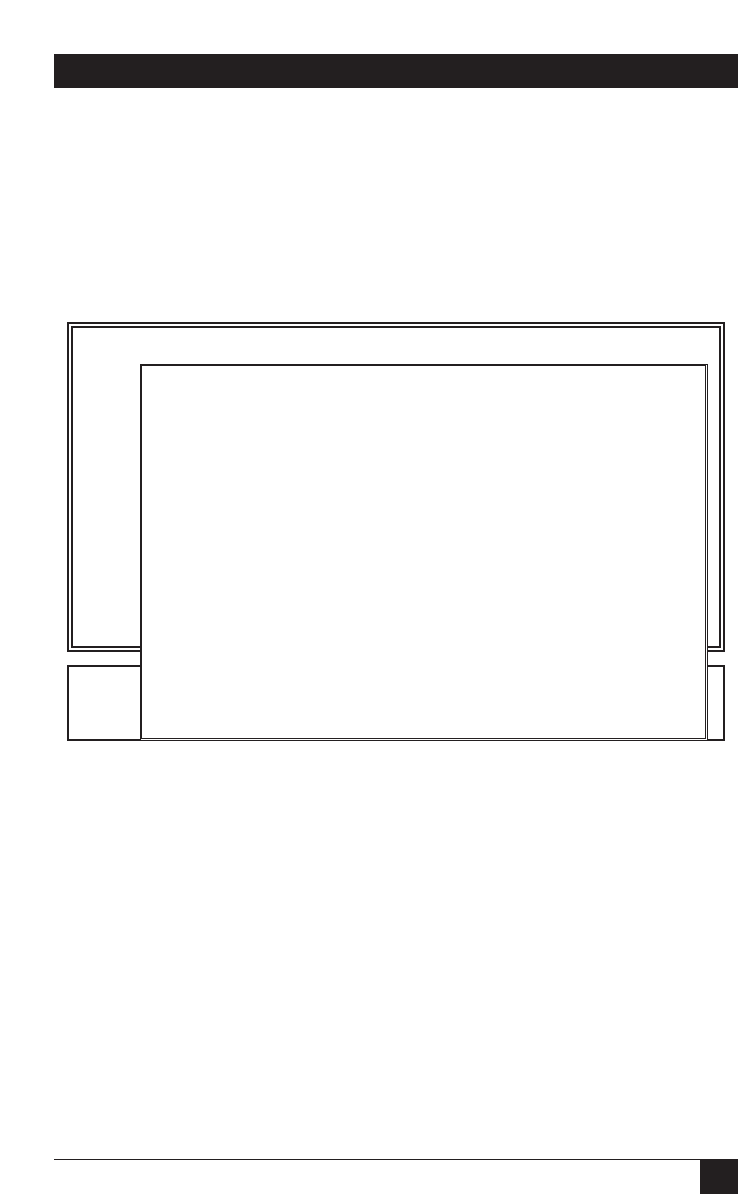
45
5250 REMOTE EMULATOR CARD
5. Press [ESC] twice and you are prompted to save this keyboard file.
Answer Y to save your changes or N to discard the changes. Press
[ENTER] and then [ESC] to return to the Main Menu.
6.3.3 P
RINTER
S
ETUP
Use the Printer-Setup Menu (shown in Figure 6-10 below) to create a
special or unique printer configuration.
Figure 6-10. The Printer-Setup Menu.
• Printer Commands Definition: Use the Printer Commands Definition
option to define a new printer or modify the command strings for an
existing printer. (This is not valid for 5219 and 3812 printing.)
Press [ENTER] and type in the session number of the printer to be
added or modified when you are prompted for it. A menu of command
strings (something like what is shown in Table 6-4 on the next page)
will appear. (If you choose a text-only printer, only half of this menu
will be shown, ending with the “Begin NLQ” command for Near Letter
Quality.)
Enter all command strings as sequences of two-digit hexadecimal
control codes, preceded by a hexadecimal number indicating how long
the sequence is.
Menu Command Options:
Change Option ↵ Select Options <ESC> Previous Screen
Modify / Create /Delete / Exit File Name = EM5251R
______________________________
Printer Setup
Printer Commands Definition ᮣ Press
ENTER to
modify
EBCDIC to ASCII translation ᮣ
Code Page Selection ᮣ
CPT Delimiters ᮣ 50 6C
17 to 15 Pitch Correction ᮣ
AUTO Printer Sharing ᮣ
Orientation ᮣ
APO ᮣ
Paper Size ᮣ
Modify printer command parameters