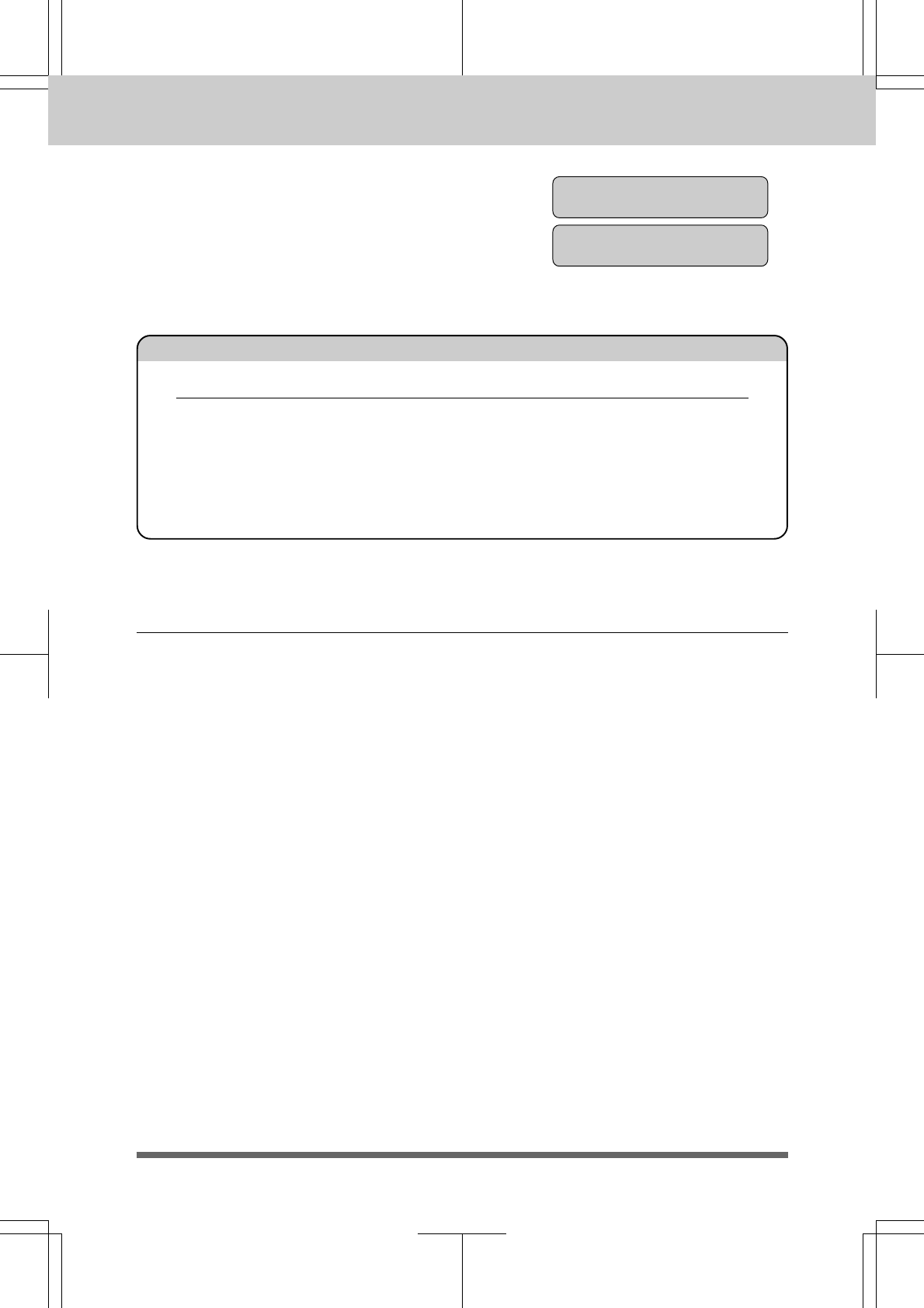
9-12
MFC 4550/6550MC/7550MC
OP-US-5.0
PRINTING
6. Press Start.
7.PRINT FAX
7. Press Stop to exit.
Erasing and Printing FAX Messages
1. It is not possible to erase a single fax message, you can erase only all or
none of them. (See page 9-13~14, “All in One Erasing”.)
2. If you choose to erase all the fax messages, your machine first will print
any fax messages that have not been printed, before it erases them from
the memory.
Calling Your Message Center for Messages
(See Remote Retrieval)
If you have set your Message Center to store incoming fax messages (FAX: ON,
VOICE: OFF/EXT. or FAX: ON, VOICE: ON modes), you have the ability to retrieve
these fax messages from any remote group 3 facsimile machine.
Of course you can also remotely retrieve your voice messages from any touch tone
phone.
(See page 9-24~27 for more information.)
FOR YOUR INFORMATION
MESSAGE CENTER MODE SETTINGS
GETTING YOUR MESSAGES


















