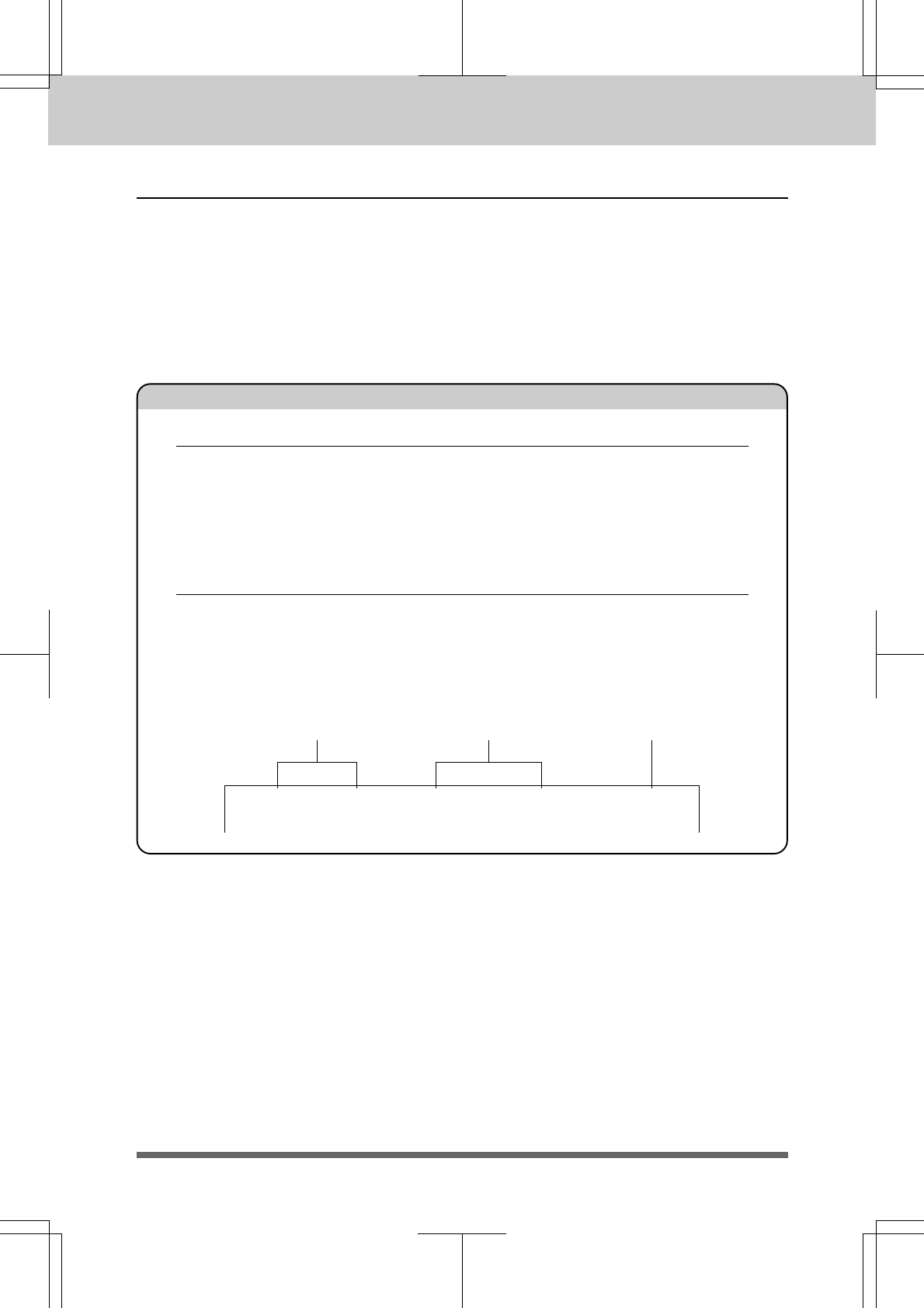
5-7
MFC 4550/6550MC/7550MC
OP-US-5.0
Automatic and Manual Redialing
If a number you have dialed is busy or your call did not go through for some other
reason, you can redial that number. There are two ways to redial: “automatic” and
“manual.” Automatic redialing can be used only for faxes that were sent using
automatic transmission—not for telephone calls. The MFC automatically will redial
the number 3 times at 5 minute intervals before giving up. It will redial the last dialed
number when you press Redial/Pause (manual redialing).
SENDING FAXES BASIC FAX TRANSMISSIONS
Optional Settings When You Send a Fax Manually
• Resolution (See page 5-3, 5-17~18.)
• Contrast (See page 5-4.)
• Cover Page (See page 5-18~23.)
• Overseas Mode (See page 5-16.)
• Call Reservation (See page 5-24~25.)
Printing Page Headers
Your machine can print a page header on the top of every fax you send. It
is printed on the receiving party’s fax paper. It contains the date and time
of transmission, your fax number and name (Station ID), and page number.
Of course you must register your Station ID beforehand for that information
to be available. (See page 3-3.)
Transmission Date and Time Station ID Page Number
09/12/1996 15:25 4155554444 BROTHER PAGE 01
FOR YOUR INFORMATION


















