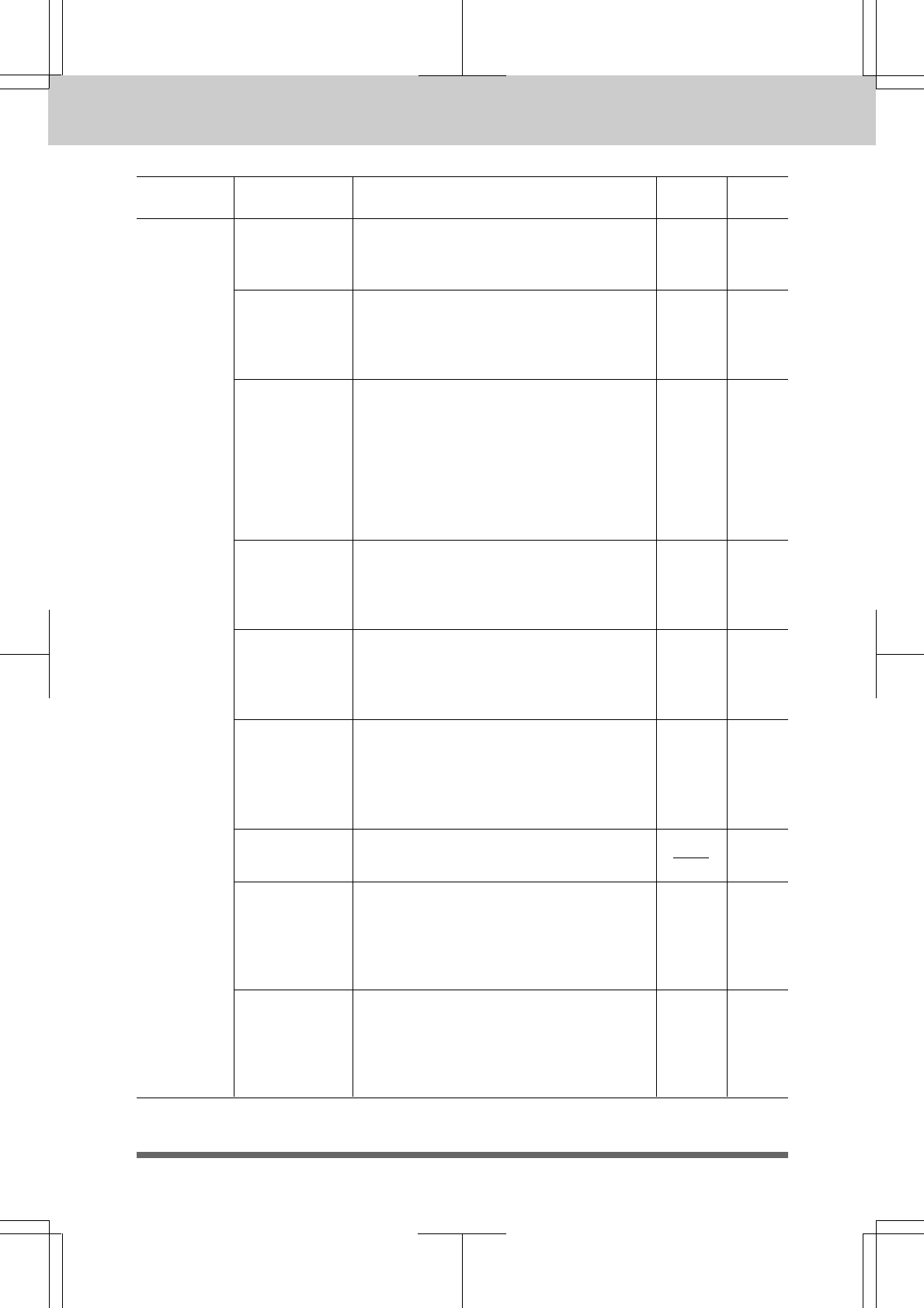
2-7
HOW TO USE ON-SCREEN PROGRAMMING (OSP) AND HELP KEY
MFC 4550/6550MC/7550MC
OP-US-5.0
You can select the Message Storage of the
machine in Message Center mode.
FAX:ON/OFF, VOICE:ON/EXT/OFF
You can set the machine to print a backup
copy of faxes that are received into the
Message Center memory.
ON/OFF
You can choose either PAGING, FAX
FORWARDING or OFF. PAGING ON
will cause the MFC to page you when it
receives a fax message. FAX
FORWARDING ON will cause the MFC
to send any stored faxes that are received
to another predetermined fax number.
OFF/FAX FORWARD/PAGING
You can register a REMOTE ACCESS ID
(3 digits) allowing you to remotely operate
the MFC. (Example : Retrieving an
incoming fax message.)
This is the maximum length of voice
information in Message Center, Memos
and Voice Alarm recordings.
20/25/30/35/40/45/50/55/60 seconds
The machine has two types of OGM
(Outgoing Messages) for MSG CTR and
FAX/TEL switch. After selecting the
message type, you can play, record or
erase.
You can print incoming faxes that were
stored in MSG CTR memory.
If you set PLAYING OGM to ON, Message
Center OGM, or F/T OGM is replayed if
you change the receiving mode to Message
Center or F/T respectively.
ON/OFF
If you set TOLL SAVER to ON, you can
check if a message was received by the
Ring Delay. Toll Saver overrides the Ring
Delay setting.
ON/OFF
Page
Level one
function
Factory
setting
Level two
function
Explanation of Options
4. REMOTE
ACCESS
2. BACKUP PRINT
1. MSG
STORAGE
9-6~7
FAX:OFF
VOICE:ON
O N 9-10~11
159*
9-24~25
MSG
CTR
OGM
30 9-17
5. ICM MAX. TIME
6. OGM
7. PRINT FAX
8. PLAYING OGM
9-11~12
O N 9-18
6-4~5,
9-14~15
O F F 9-16
9. TOLL SAVER
3. FAX FWD/
PAGING
OFF
9-21~23
8. SETUP
MSG CTR
(Only for
MFC
6550MC/
7550MC)


















