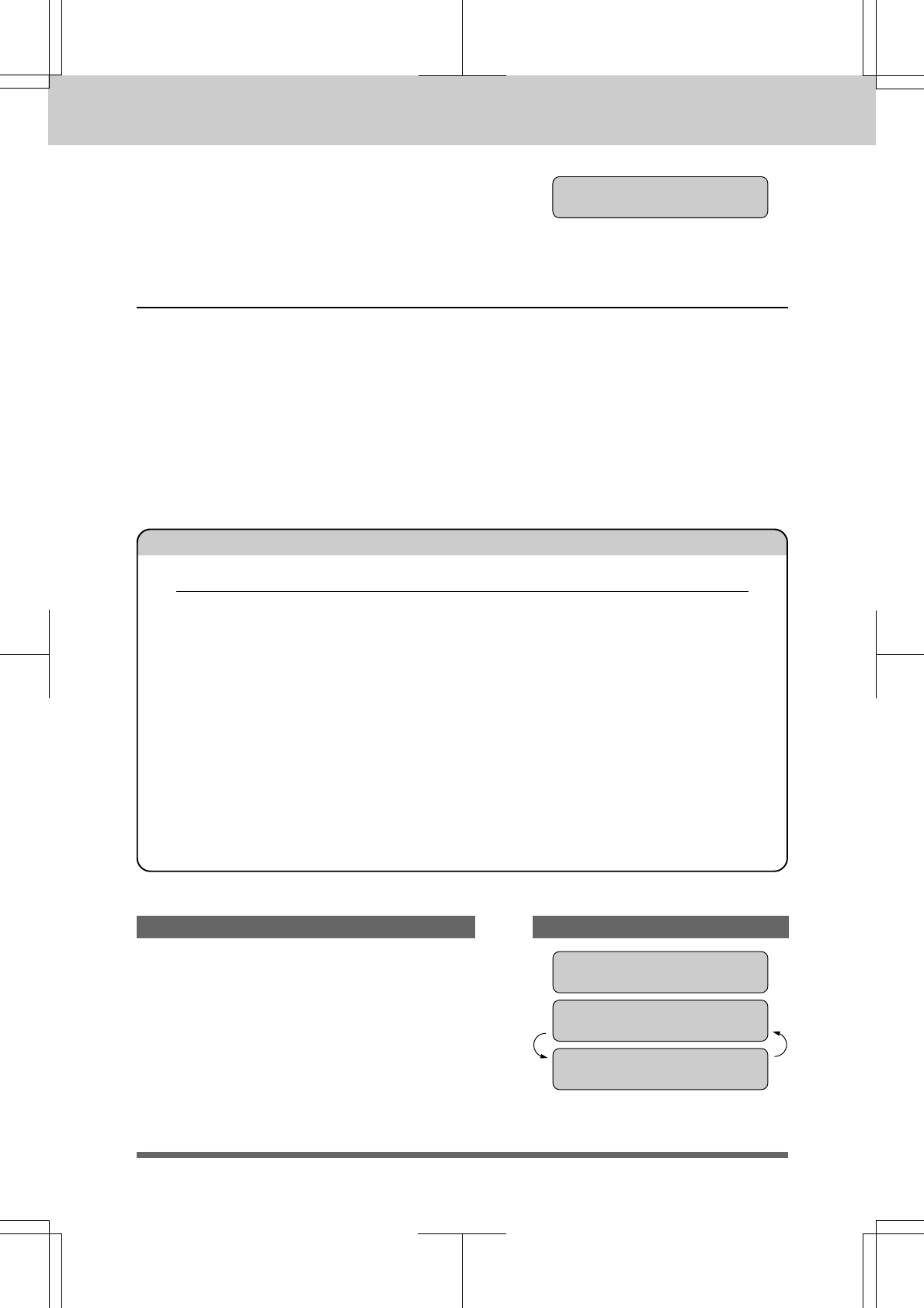
5-11
MFC 4550/6550MC/7550MC
OP-US-5.0
SENDING FAXES ADVANCED FAX TRANSMISSIONS
09/12/1996 15:25
ONLINE
12
. Press Start.
The machine will wait until the specified
time to call.
THE DISPLAY WILL SHOW:KEYS TO PRESS
09/12/1996 15:25
ONLINE
FAX: NO. & START
SCAN READY
COPY: PRESS COPY
SCAN READY
1. Insert the documents into the feeder.
Broadcasting
By using the numbers you have stored for One-Touch dialing, Speed-Dialing, or group
dialing, you can automatically send faxes to a maximum of 124 numbers or locations
(MFC 7550MC) and 60 numbers (MFC 4550/6550MC) at once. Remember, each
Group you created reserves one of the One-Touch keys. You can not broadcast to a
number that has not been stored into memory. Use the Telephone Index to help you
choose the numbers to which you wish to broadcast. (See page 4-2.) After transmission
is completed, a Broadcast Report will be printed automatically to let you know the
results.
FOR YOUR INFORMATION
Getting Familiar with the Broadcasting Function
* To stop the broadcast in progress, press Stop.
* Enter the chain dialing numbers as you normally would, but keep in
mind that each key counts as one location, so the number of locations you
can call becomes limited. (You have up to 124 different locations (MFC
7550MC), or 60 locations (MFC 4550/6550MC) you can call with One-
Touch, Speed-Dialing, and group numbers.)
* If the line is busy or for some other reason a connection could not be made
while broadcasting, the machine will redial the number automatically.
(See page 5-7.)
* If the memory is full, press Stop to abort the job or press Start to send
the portion that is in the memory (if more than one page has been
scanned.) (See page 5-8.)


















