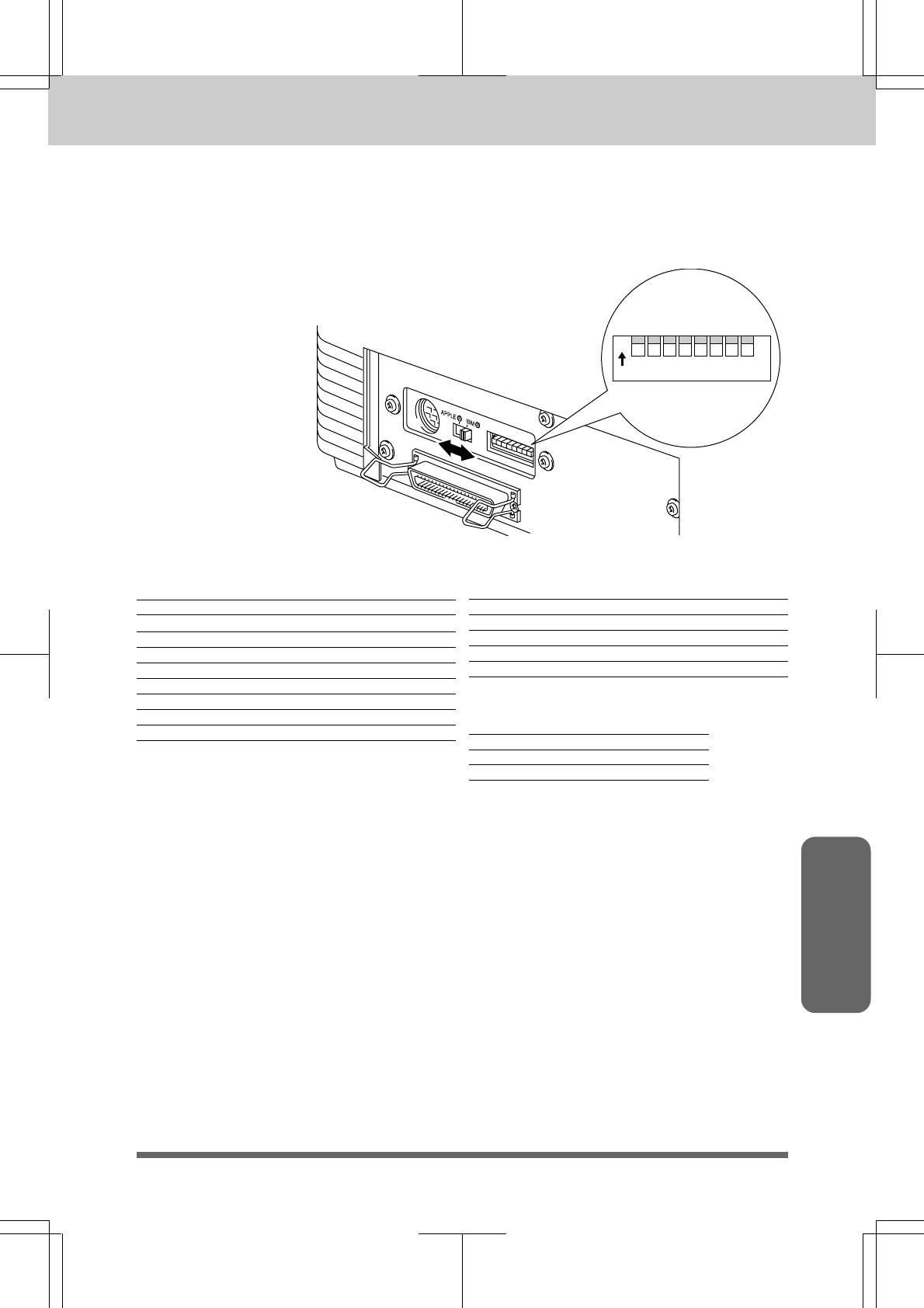
OPTIONAL ACCESSORIES
15-4
MFC 4550/6550MC/7550MC
OP-US-5.0
Maintenance
ON
12345678
Table 1: Serial Interface Parameters Settings
Selector Parameters On (up) Off (down)
1 Baud Rate — See Table 2. —
2 Baud Rate — See Table 2. —
3 Data Length 7 bits 8 bits
4 Stop Bit 2 bits 1 bit
5 Parity — See Table 3. —
6 Parity — See Table 3. —
7 Protocol Xon/Xoff + DTR DTR only
8 Robust Xon On Off
Table 2: Baud Rate Settings
Selector 1 Selector 2 For RS-422A For RS-232C
Off Off 57600 9600
O n Off 9600 4800
Off O n 1200 1200
O n O n 19200 19200
Table 3: Parity Settings
Selector 1 Selector 2 Parity
On On Odd
On Off Even
Off — None
If necessary, set the serial interface parameters as follows:
1. Make sure the printer is in offline.
2. To set the serial interface parameters of the dual in-
line package (DIP) switch, move the selectors up (ON)
or down (OFF).
• The factory settings are indicated in bold print.
• If the robust Xon setting is turned on with selector 8, the printer sends Xon signals at one
second intervals to the connected computer until it receives data. It is effective only if
selector 7 is set to the On position for the Xon/Xoff plus DTR setting.


















