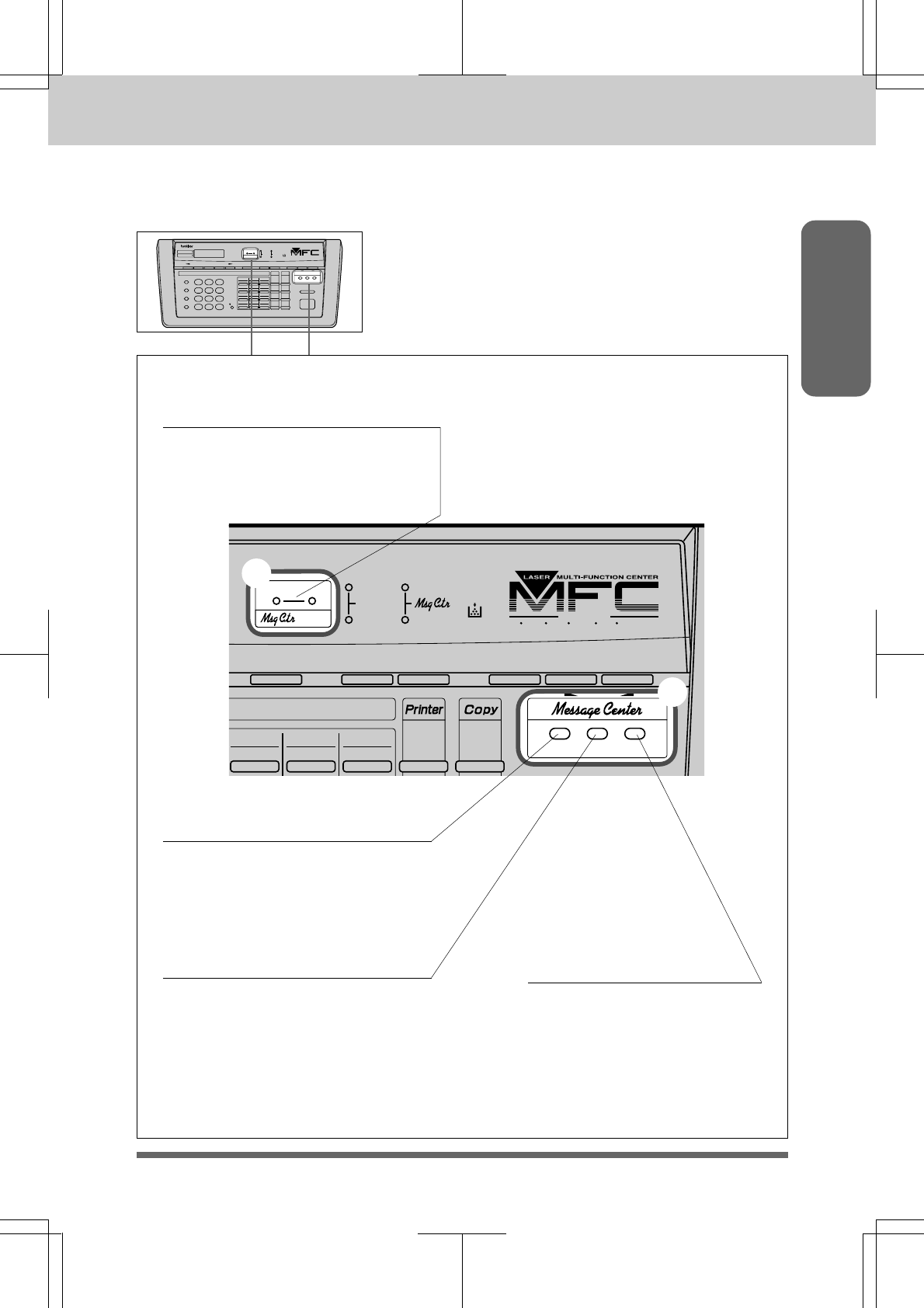
THE CONTROL PANEL KEYS
1-7
Information
MFC 4550/6550MC/7550MC
OP-US-5.0
Line
On/Off
Photo
01 02 03
13 14 15
04 05 06
Tel-index Help
Super
Q.Scan
Resolution Mode Coverpage
Record Erase Play
FAX PRINTER COPIER SCANNER PC FAX MESSAGE CENTER
SIX
IN
ONE
Fine
Photo
S.Fine
Fax
F/T
Voice
Fax
status
Speaker HL
MFC 7550MC
33. Play
Use this key to listen to
incoming voice messages,
outgoing voice messages,
memos and voice alarm
messages stored in your MFC.
(See page 9-10, 13, 14, 31.)
32. Erase
This key erases voice or fax
messages stored in your fax
machine. (See page 9-13, 15, 31.)
31. Record
Use this key to record outgoing
voice messages, memo and voice
alarm messages into your MFC.
(See page 9-8, 19, 28~29.)
30. Voice and Fax
Indicator Lights
These lights tell you whether voice
or document messages are stored in
the memory. (See page 9-9.)
d
MESSAGE CENTER AREA
(Only for MFC 6550MC/7550MC)
d
d


















