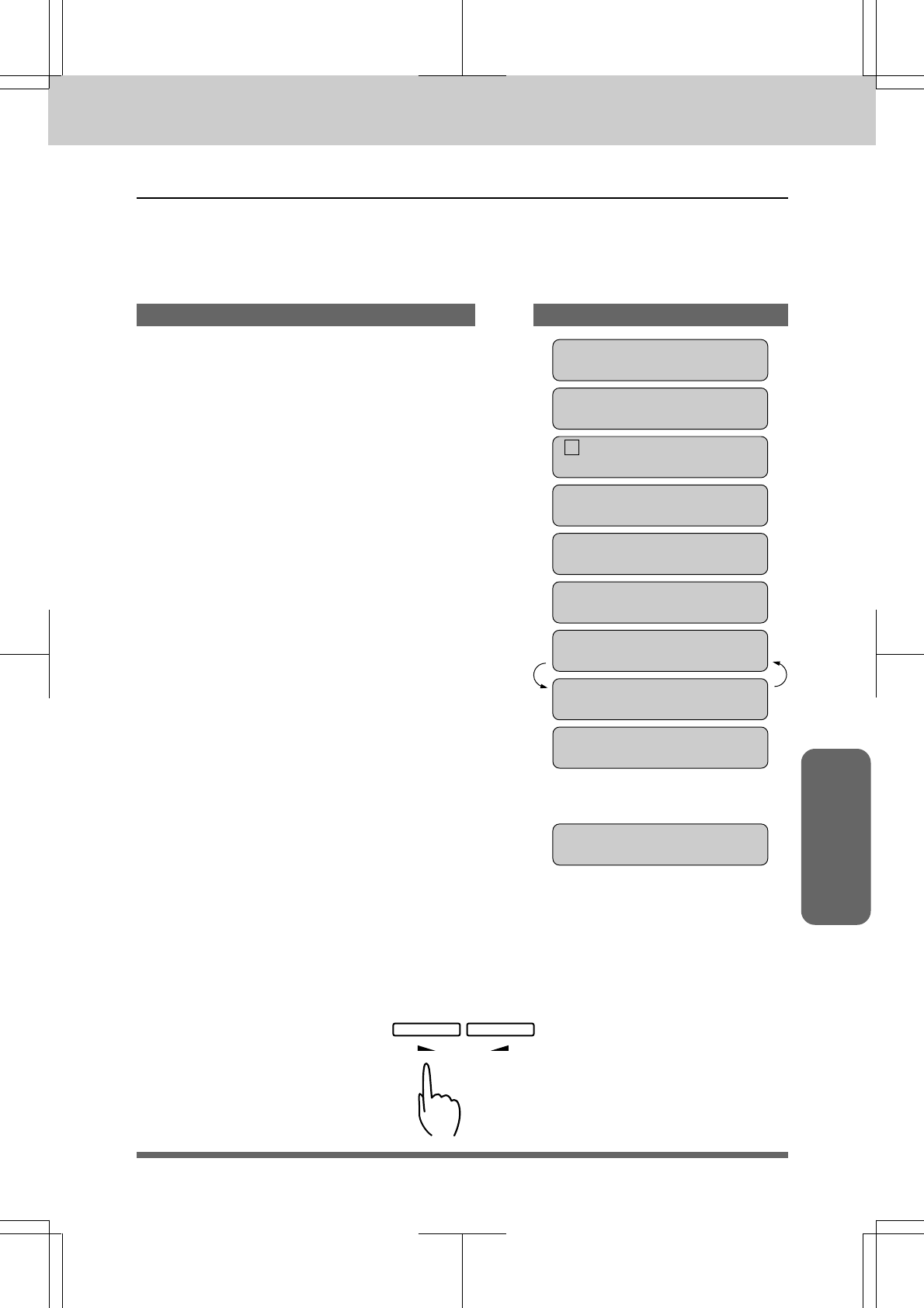
6-12
MFC 4550/6550MC/7550MC
OP-US-5.0
Receive FAX
Speaker Volume
There are three settings available for the Speaker Volume, OFF, LOW, or HIGH. This
setting controls the loudness of the MFC’s one-way speaker, which is connected to the
phone line. The initial setting is LOW.
1. Press Function.
(The MFC 4550 will skip to Step 4.)
2. Wait for two seconds.
(Only for MFC 6550MC/7550MC)
3. Press 1 .
(Only for MFC 6550MC/7550MC)
4. Press 6 .
5. Press 3 .
6. Press Z (left arrow) or X (right arrow)
to choose a setting either OFF, LOW, or
HIGH.
Example: HIGH.
7. Press Set.
8. Press Stop to exit.
KEYS TO PRESS THE DISPLAY WILL SHOW:
09/12/1996 15:25
ONLINE
ENTER NO. & SET
1.FAX
2.PRINTER
1.FAX
6.TEL OPTIONS
3.SPEAKER VOLUME
SPEAKER:LOW
SELECT { } & SET
SPEAKER:HIGH
3.SPEAKER VOLUME
If you want to change the speaker volume using On Hook Dialing for the current call,
use the control panel keys shown below:
Press
Help
Super
Q.Scan
Speaker HL
(Only for MFC 6550MC/7550MC)
(Only for MFC
6550MC/
7550MC)
(Only for MFC
6550MC/
7550MC)
BASIC SETUP TO RECEIVE FAXES
RECEIVING FAXES AND OTHER CALLS


















