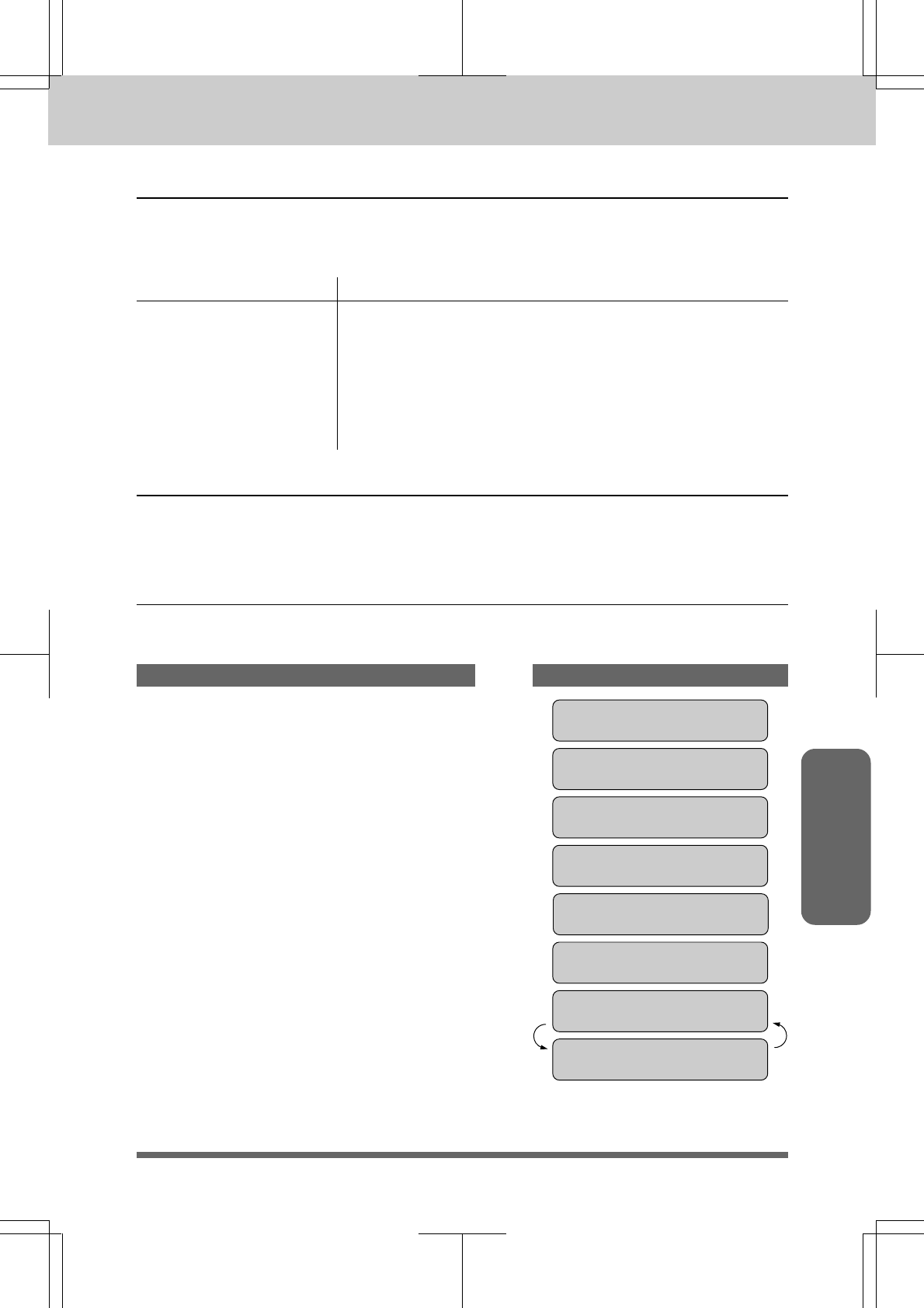
6-2
MFC 4550/6550MC/7550MC
OP-US-5.0
Receive FAX
Manual Reception (Manual Mode)
When you set the Answer Mode to manual, you must answer each incoming call
yourself. Here is what you should do when using Manual Mode:
If You Get a... Then You Should...
1. Regular phone call Talk as you normally would.
2. Phone call and Press Start when finished talking, and replace the
request to send a fax handset.
Note: Sender must also press Start.
3. Fax tone... Press Start, and replace the handset.
Automatic Fax Only Reception (Fax Mode)
You can automatically receive all your faxes in Automatic Fax Reception mode (Fax
light is ON). Select this mode by pressing Mode.
Setting the Ring Delay
You can set the number of rings before the MFC will answer the line.
BASIC SETUP TO RECEIVE FAXES
RECEIVING FAXES AND OTHER CALLS
THE DISPLAY WILL SHOW:KEYS TO PRESS
1. Press Function.
(The MFC 4550 will skip to Step 4.)
2. Wait for two seconds.
(Only for MFC 6550MC/7550MC)
3. Press 1.
(Only for MFC 6550MC/7550MC)
4. Press 6.
5. Press 2.
09/12/1996 15:25
ONLINE
ENTER NO. & SET
1.FAX
2.PRINTER
1.FAX
6.TEL OPTIONS
2.RING DELAY
RING DELAY:02
SELECT { } & SET
(Only for MFC
6550MC/
7550MC)
(Only for MFC
6550MC/
7550MC)


















