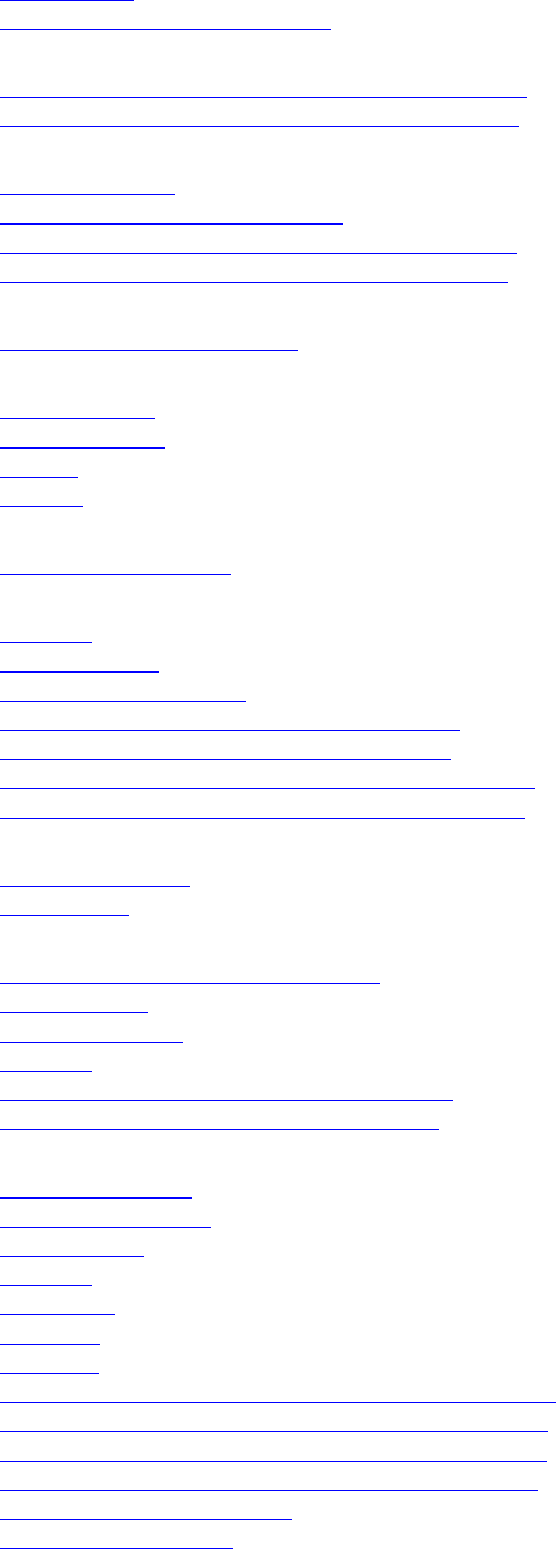
Error Message
Examining the Nozzle Check Pattern
F
Fit-to-page Printing (Printer Driver Functions (Macintosh))
Fit-to-Page Printing (Printer Driver Functions (Windows))
G
Gamma Correction
Glossy Photo Paper GP-301N/GP-301
Grayscale Printing (Printer Driver Functions (Macintosh))
Grayscale Printing (Printer Driver Functions (Windows))
H
High Resolution Paper HR-101N
I
Image Optimizer
Ink Counter Reset
Ink tank
Intensity
L
Low Ink Warning Setting
M
Main Tab
Maintenance Tab
Matte Photo Paper MP-101
Media Type (Printer Driver Functions (Macintosh))
Media Type (Printer Driver Functions (Windows))
Monochrome effects (Printer Driver Functions (Macintosh))
Monochrome Effects (Printer Driver Functions(Windows))
N
Normal-size Printing
Nozzle Check
O
Opening the Printer Properties Dialog Box
Operation Panel
Options Dialog Box
Options...
Orientation (Printer Driver Functions (Macintosh))
Orientation (Printer Driver Functions(Windows))
P
Page Layout Printing
Page Setup Dialog Box
Page Setup Tab
Page Size
Paper Guide
Paper Rest
Paper Size
Photo Noise Reduction (Printer Driver Functions (Macintosh))
Photo Noise Reduction (Printer Driver Functions (Windows))
Photo Optimizer PRO (Printer Driver Functions (Macintosh))
Photo Optimizer PRO (Printer Driver Functions (Windows))
Photo Paper Plus Glossy PP-101
Photo Paper Pro PC-101S


















