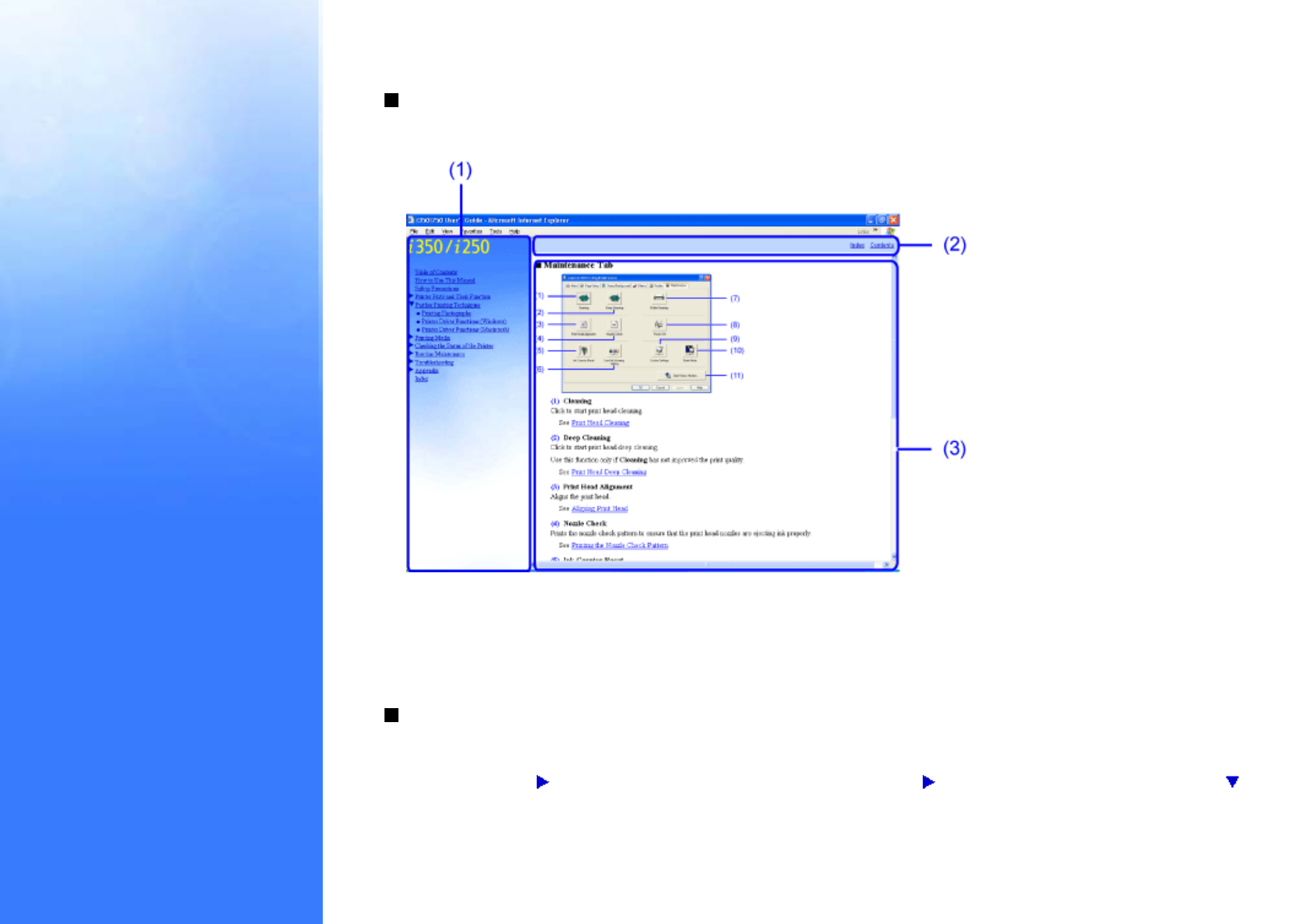
or Help topics of the browser you use.
Manual Configuration
This manual consists of three screens: Contents, Menu, and Description.
(1) Contents screen
(2) Menu screen
(3) Description screen
Using The Contents Screen
Clicking a title on the Contents screen will display the associated title page on the Description screen.
The title with the mark is displayed in two layers. Clicking the button will change the mark to the
and the titles in the lower layer displayed.


















