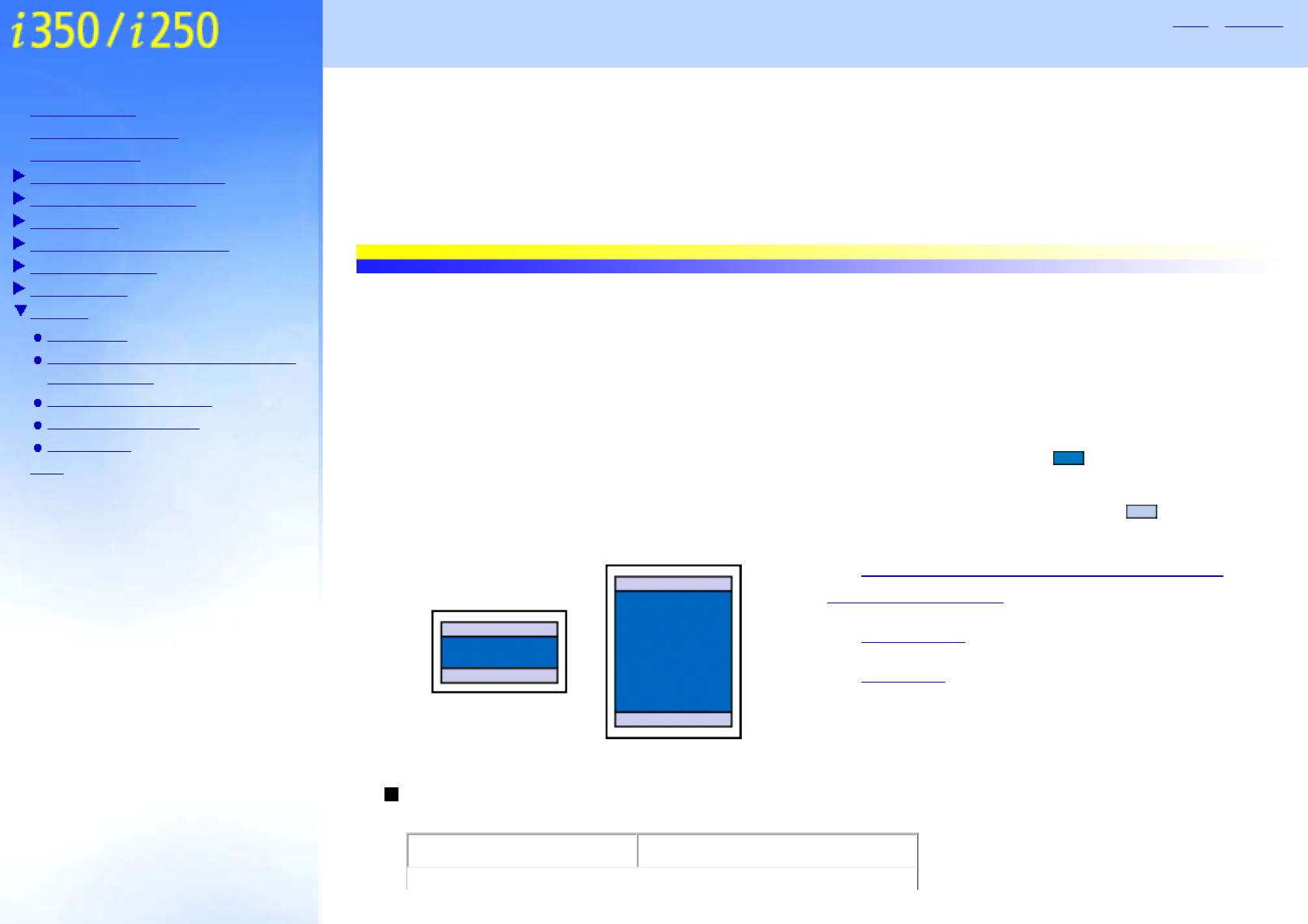
Table of Contents
How to Use This Manual
Safety Precautions
Printer Parts and Their Functions
Further Printing Techniques
Printing Media
Checking the Status of the Printer
Routine Maintenance
Troubleshooting
Appendix
Printing Area
Using Printer with a Network (Macintosh
Mac OS 8.6 - 9.x)
Uninstalling Printer Drivers
Uninstalling User's Guide
Specifications
Index
Index Contents
Appendix
Printing Area
To ensure the best print quality, the printer allows a margin along each edge of media. The actual printable area
will be the area without these margins. By selecting Borderless Printing*, printing with no margins is possible
(for i350 only).
*This is available in 4" x 6" / 101.6 x 152.4 mm and 5" x 7" / 127.0 x 177.8 mm paper size.
Printing area (dark blue): Canon recommends that you print within this area. ( )
Printable area (light blue): The area where it is possible to print. However, printing in this area can
adversely affect the print quality or the paper feed precision. (
)
See A4, B5, A5, 4" x 6"/ 101.6 x 152.4mm, 5" x
7" / 127.0 x 177.8mm
See Letter, Legal
See Envelopes
A4, B5, A5, 4" x 6"/ 101.6 x 152.4mm, 5" x 7" / 127.0 x 177.8mm
Size Printable Area (width x height)


















