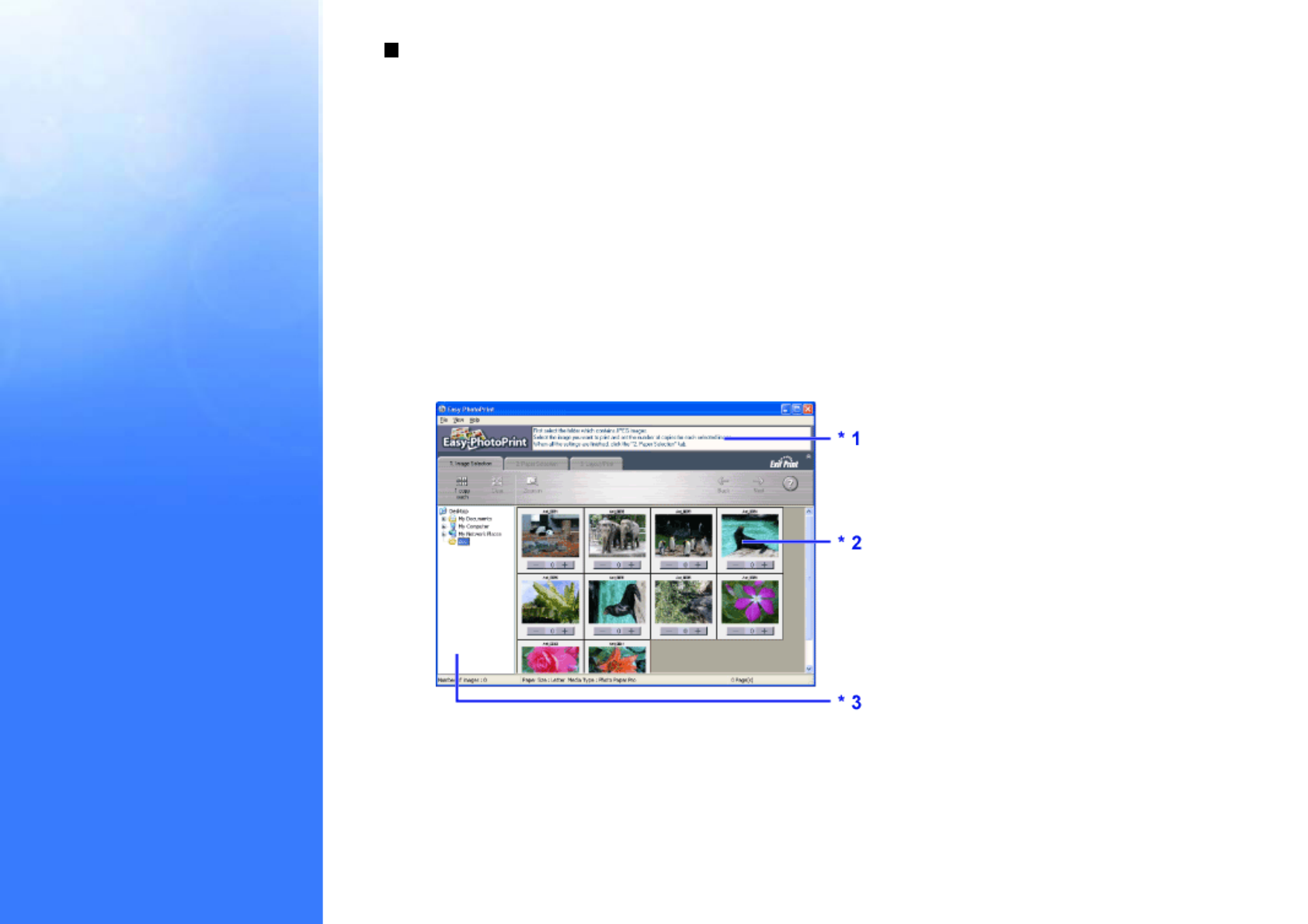
Printing Photographs with Windows
1 Start Easy-PhotoPrint.
This section describes how to print photographs stored in the folder on the hard disk.
(1) Store the photographs you took with your digital camera in the folder on the hard disk.
(2) Click Start, select All Programs (or Programs), Canon Utilities, Easy-PhotoPrint, and then
Easy-PhotoPrint.
The 1.Image Selection tab is displayed.
2 Select photographs.
(1) Select the folder containing the photograph you want to print.
All photographs in the selected folder are displayed.
*1 Guidance
*2 Thumbnail
*3 Folder window
(2) Click the [+] button on the thumbnail of the photograph you want to print and specify the number
of copies.


















