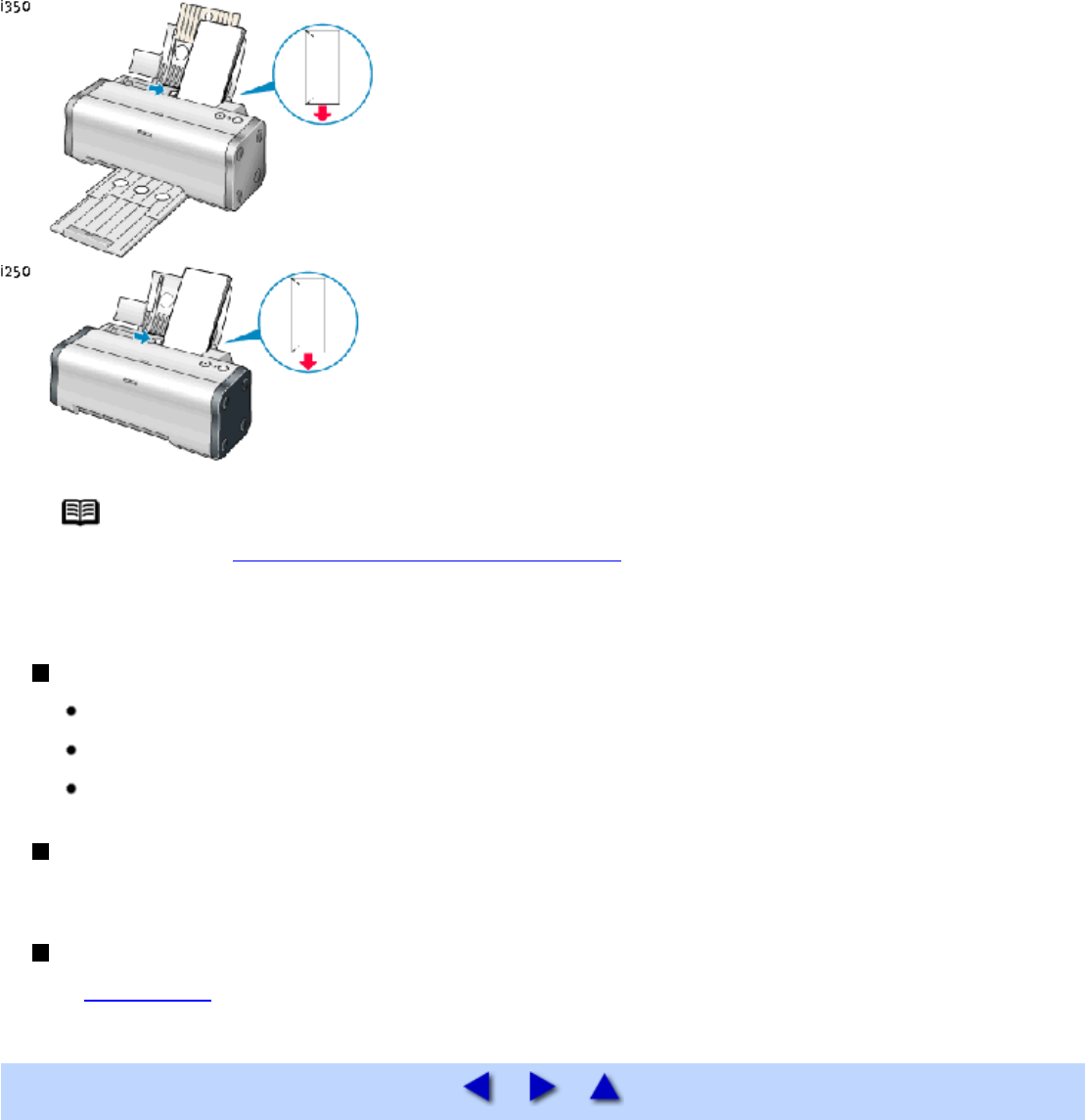
Note If the envelopes do not feed properly even after removing curl, clean the paper feed roller.
See Paper Does Not Feed Properly or Paper Jams
Also, if you decrease the number of paper loaded, it may be fed successfully.
Printer Driver Settings
Media Type: Envelope
Page Size: Select either DL Env. or #10 Env. according to the envelope size you are using.
Orientation: Landscape
Handling of Printed Output
Do not stack more than 10 sheets in the paper output tray (for i350 only).
Printable Area
See Printing Area


















