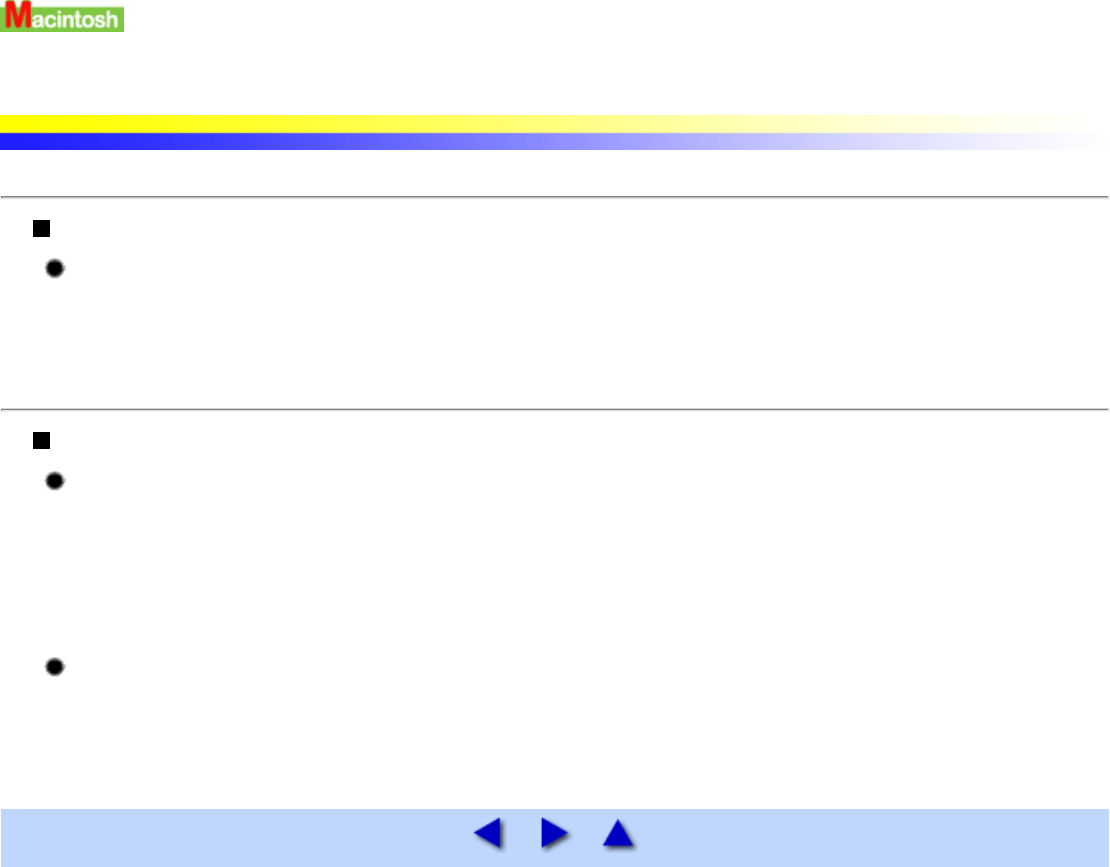
Problems Relating to Macintosh
Jagged Text or Graphics, or Banded Gradations
Ensure that your application supports QuickDraw.
If you are using a PostScript-compatible application, printed text and lines may appear jagged and gradations
may appear banded. As Canon i350 / Canon i250 is not a PostScript printer but a QuickDraw printer, use an
application compatible with QuickDraw for printing.
Cannot Print in Background
Ensure that Background Printing is enabled.
1 In the Apple menu, select Chooser.
2 Click Backgrounding on.
Check the amount of free space on the hard disk.
Background Printing requires a certain amount of disk space.
You may need to remove unnecessary files, or disable Background Printing.


















