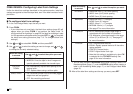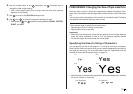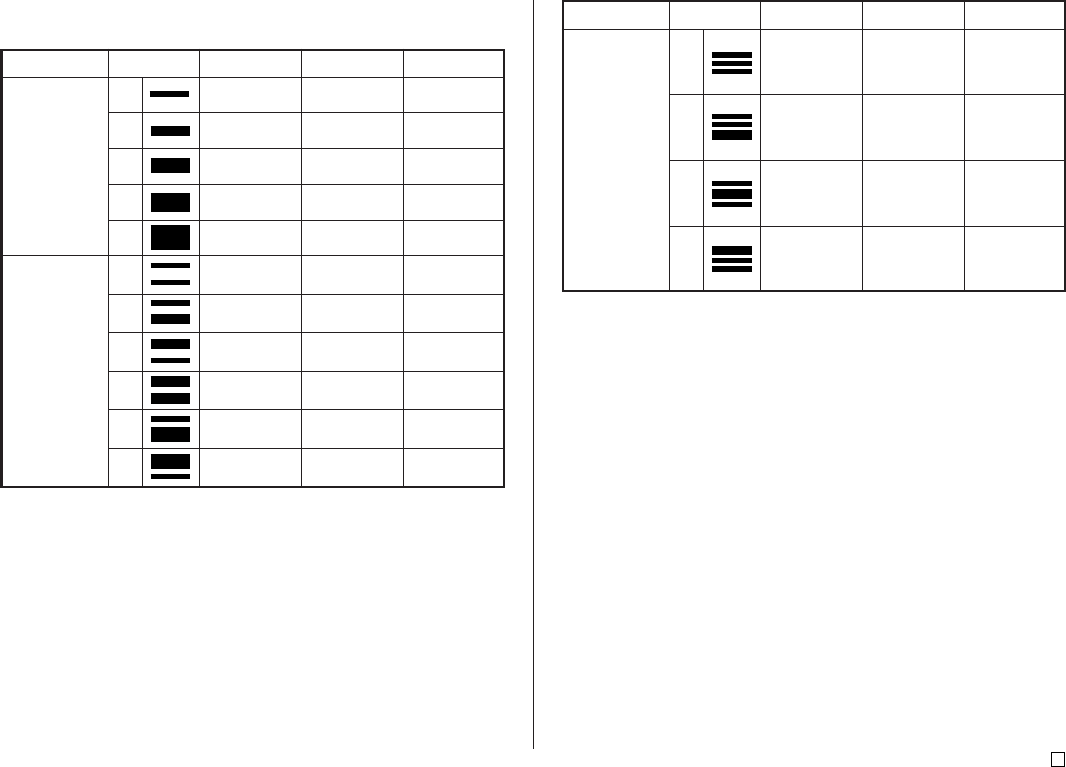
33
E
Specifying the Size of Text Lines
You can specify the size of text lines by selecting a format as shown below.
Number of Lines
1
2
Format
A
B
C
D
E
A
B
C
D
E
F
24 or 18mm Wide
1 × 1
2 × 2
3 × 3
4 × 4
5 × 5*
1 × 1
1 × 1
1 × 1
2 × 2
2 × 2
1 × 1
2 × 2
2 × 2
1 × 1
3 × 3*
3 × 3*
1 × 1
Number of Lines
3
Format
A
B
C
D
24 or 18mm Wide
1 × 1
1 × 1
1 × 1
1 × 1
1 × 1
2 × 2*
1 × 1
2 × 2*
1 × 1
2 × 2*
1 × 1
1 × 1
12mm Wide
1 × 1
2 × 2
3 × 3*
–
–
–
–
–
–
–
–
9mm Wide
1 × 1
2 × 2*
–
–
–
–
–
–
–
–
–
12mm Wide
–
–
–
–
9mm Wide
–
–
–
–
∗ Smaller when the label includes a frame.
Important!
• The size of text lines cannot be specified in the case of 6mm wide tape.
• The size of text lines cannot be specified if there are four or more lines of
text.
• The size of text lines cannot be specified if the label already contains size
specifications for a string of characters.