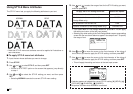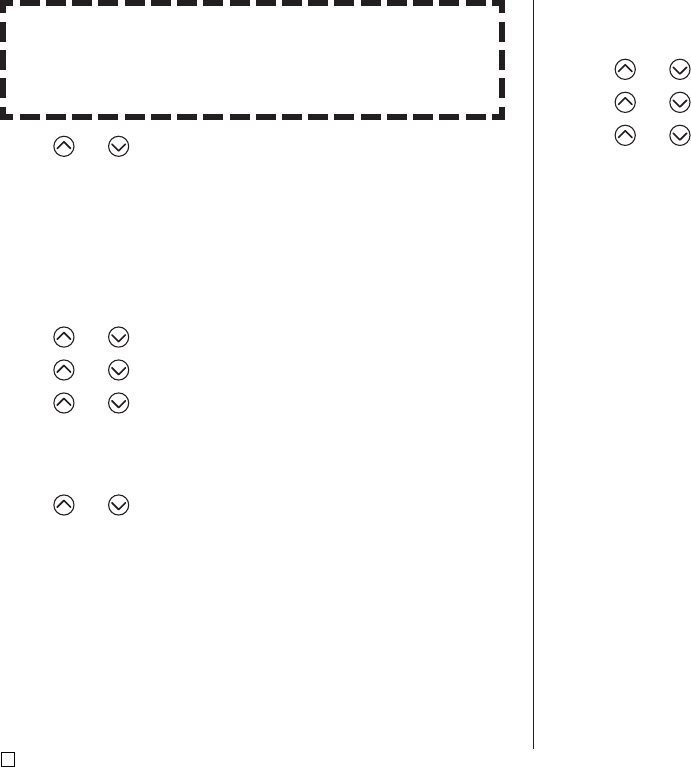
E
46
When you save input text in phrase memory
• If the text includes character size marks, new line marks, block marks
and so on, these characters are saved as spaces.
• If the text includes 49 characters or more, the first 49 characters are
saved as input text.
6. Use and to select the phrase memory where you want to store the
text, and then press SET.
7. In response to the confirmation message that appears, press SET to save
the phrase or ESC to abort.
To edit a phrase memory record
1. Press PHRASE MEMORY.
2. Use and to select [DATA EDIT], and then press SET.
3. Use and to select EDIT, and then press SET.
4. Use and to select the phrase memory record whose contents you
want to edit, and then press SET.
5. On the text screen that appears, check the text and make any changes
that you want, and then press SET.
6. Use and to select the phrase memory where you want to store the
text, and then press SET.
7. In response to the confirmation message that appears, press SET to save
the phrase or ESC to abort.
To delete a phrase memory record
1. Press PHRASE MEMORY.
2. Use and to select [DATA EDIT], and then press SET.
3. Use and to select DELETE, and then press SET.
4. Use and to select the phrase memory record whose contents you
want to delete, and then press SET.
5. In response to the confirmation message that appears, press SET to de-
lete the phrase or ESC to abort.