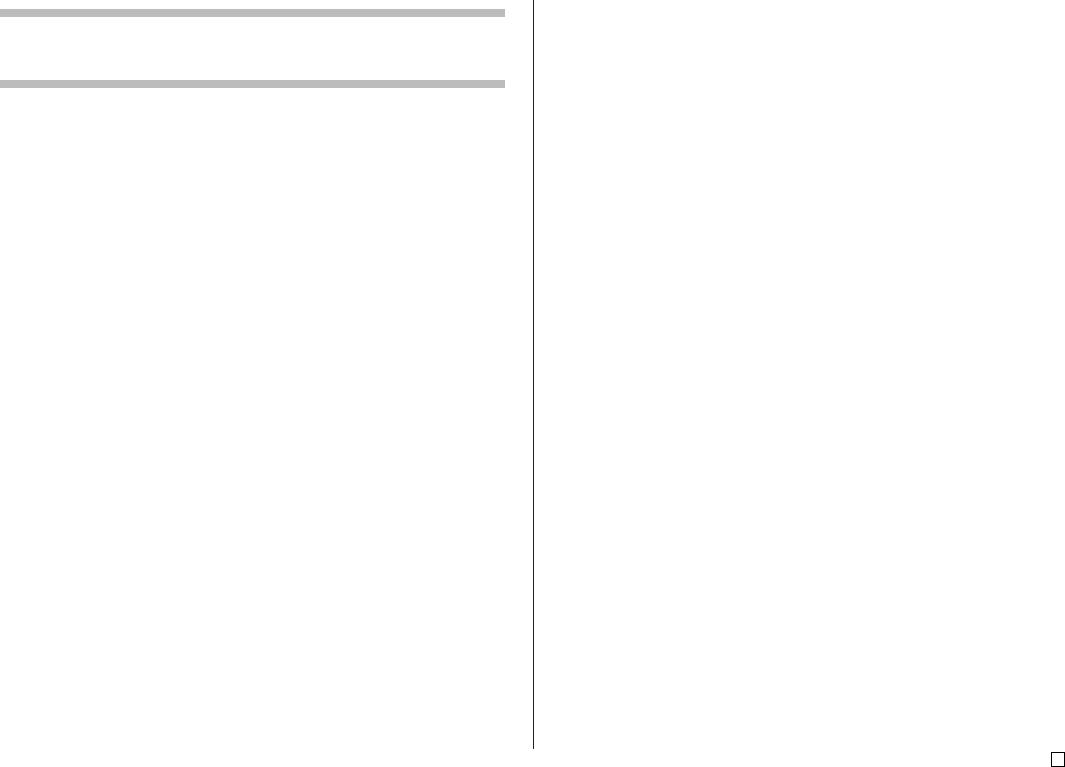
7
E
Part 6 - Configuring the Printer Setup............................... 55
Demo Printing .................................................................55
Reference............................................................................. 57
Power Requirements .......................................................... 57
Caring for the Printer .......................................................... 58
Troubleshooting .................................................................. 59
DISC Mode .....................................................................60
TAPE Mode .....................................................................61
Error Messages ...................................................................63
Illustrations.......................................................................... 68
Symbols, Dingbats, and Special Characters .................... 68
Frames ................................................................................. 69
Disc Label Formats ............................................................. 70
Numbering Formats ............................................................ 71
Tape Width and the Number of Lines and Character Sizes ..
72
Supported Tape Widths ......................................................72
Enlarged Label Printing Tape Widths and Character Sizes ..
73
Specifications...................................................................... 74


















