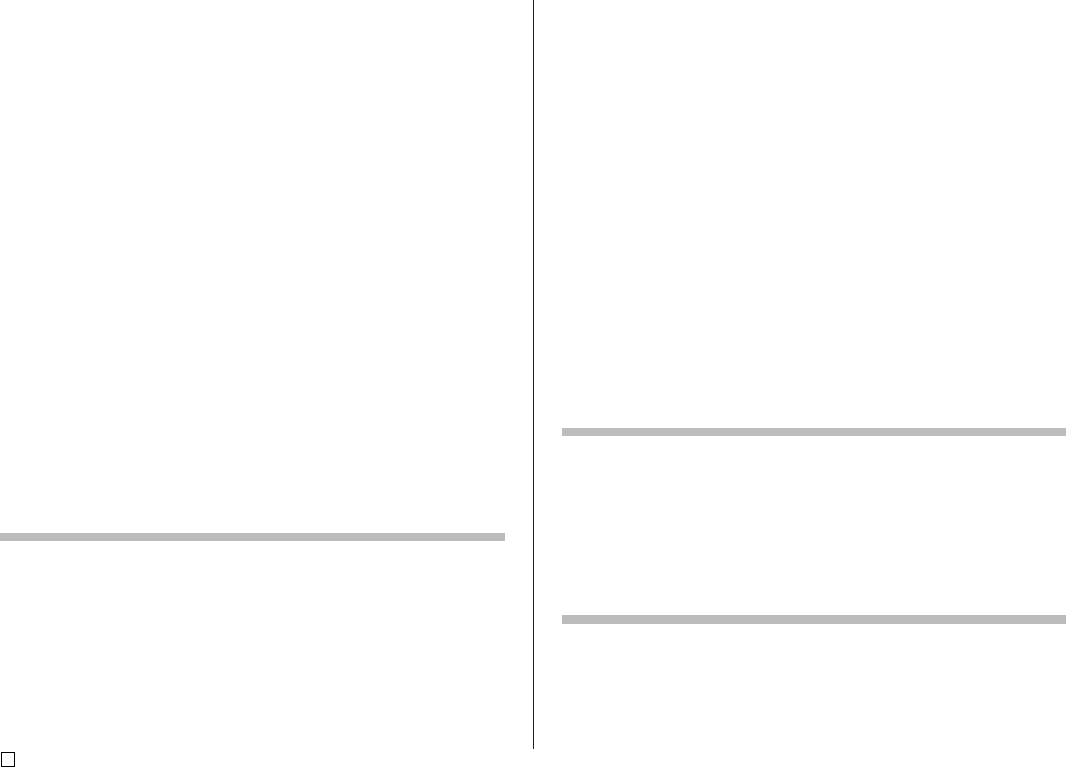
E
6
Creating and Printing an Original (Free Design) Tape Label
.....
22
FREE DESIGN: Using Text Blocks ..................................... 22
FREE DESIGN: Using Multiple Lines in a Tape Label ...... 23
FREE DESIGN: Configuring Block Form Settings ........... 25
FREE DESIGN: Configuring Label Form Settings............ 26
FREE DESIGN: Controlling the Length of a Tape Label... 27
FREE DESIGN: Aligning Tape Label Text .......................... 29
Example 1:
Aligning the term “Round Estimate1” in a block
(fixed block length)
........................................29
Example 2: Aligning blocks within a tape label ..............30
FREE DESIGN: Changing the Size of Tape Label Text .... 31
Specifying the Size of a String of Characters .................31
Specifying the Size of Text Lines ....................................33
FREE DESIGN: Using Frames............................................ 35
Creating a Barcode Tape Label .......................................... 36
Supported Barcode Types...............................................36
Barcode Specifications ...................................................37
Using Tape Labels ............................................................... 38
Tape Cut Modes ..............................................................38
Types of Tape Cuts..........................................................38
Cut Modes.......................................................................38
Cut Modes and Margins ..................................................40
Part 3 - Inputting and Editing Label Text........................... 41
Moving the Cursor ..............................................................41
Basic Alpha Numeric Input ................................................ 41
To input alpha-numeric characters ..................................41
About the CODE key .......................................................42
Inputting Symbols and Special Characters ...................... 42
To use the SYMBOL menu..............................................42
Inputting Illustrations .........................................................43
To input illustrations.........................................................43
Deleting an Individual Character ....................................... 43
To delete a character using the BS key...........................43
To delete a character using the DEL key ........................43
Clearing Input Text .............................................................. 44
To clear all text ................................................................44
To delete a range of text (Free Design)...........................44
Text Editing .......................................................................... 44
To switch between overwrite and insert ..........................44
Using Phrase Memory ........................................................ 45
To recall a phrase............................................................45
To create new phrase memory text .................................45
To save input text in phrase memory...............................45
To edit a phrase memory record .....................................46
To delete a phrase memory record .................................46
Using Copy and Paste ........................................................ 47
User Characters .................................................................. 47
To recall a user character................................................49
To delete a user character...............................................49
Part 4 - Controlling the Appearance of Text...................... 50
Selecting a Font .................................................................. 50
SMALL FONT..................................................................50
To change the default font setting ...................................51
To change the font of text you have just input .................51
Using STYLE Menu Attributes ........................................... 52
Using EFFECT Menu Attributes ......................................... 53
Part 5 - Saving, Recalling and Deleting Labels ................ 54
To save a label ................................................................54
To recall a label ...............................................................54
To delete a label ..............................................................54


















