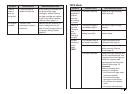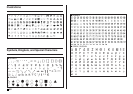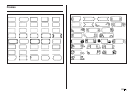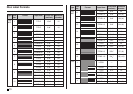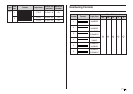E
66
Message
See page:
Cause and Action Message
See page:
Cause and Action
PRINT ERROR!
LOAD AN INK RIBBON
CASSETTE!
PRINT ERROR!
NO INK RIBBON!
PRINT ERROR!
PLACE DISC IN
PRINTER
CORRECTLY!
SAME NAME
ALREADY USED!
• There is no ink ribbon
cassette loaded in the printer
or the ink ribbon cassette is
not loaded correctly.
➜
Check the ink ribbon
cassette.
• The ink ribbon cassete has
reached its end.
➜
Replace the ink ribbon
cassette
• The disc is not inserted
properly into the printer.
➜
Insert the disc properly.
• The name you are trying to
assign to data is already
being used by previously
stored data.
➜
Input a different name
Startup
Guide,
page 11
Startup
Guide,
page 11
Startup
Guide,
page 20
54
THIS IS THE WRONG
TYPE OF TAPE
CARTRIDGE!
TOO MANY BL!
TOO MANY
CHARACTERS!
SOME WERE LOST
• The cassette cover is not
closed completely.
➜
Close the cassette cover.
• The label you are trying to
print or recall is not compat-
ible with the currently loaded
tape cartridge.
➜
Turn off the printer and
replace the tape cartridge.
• You replaced the tape
cartridge in the TAPE mode.
➜
Turn off the printer and
replace the tape cartridge.
• An ink ribbon cassette is
loaded in the printer.
➜
Turn off the printer and load
the appropriate tape
cartridge.
• The layout already contains
15 block marks.
➜
Delete block marks you no
longer need.
• You are trying to save input
text in phrase memory that
contains more than 49
characters.
➜
Only the first 49 characters
will be saved. Edit the text as
required to make sure it is
less than 50 characters long.
Startup
Guide,
page 13
Startup
Guide,
page 13
Startup
Guide,
pages 11
and 13
22
45