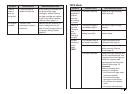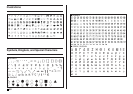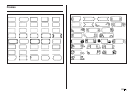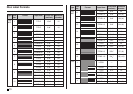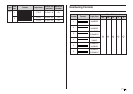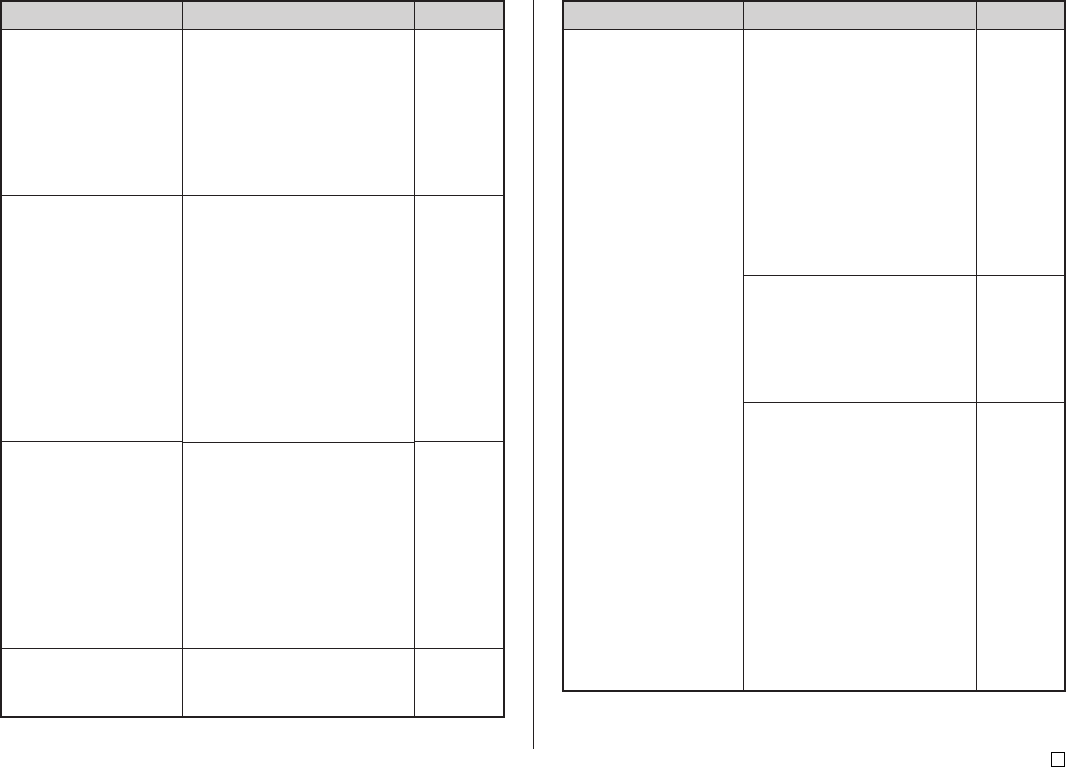
65
E
Message
See page:
Cause and Action Message
See page:
Cause and Action
NOT ENOUGH
MEMORY!
SET/ESC
NOW PRINTING
ODD (EVEN) NUMBER
OF DIGITS!
PENDING DATA WILL
BE LOST
CONTINUE? SET/ESC
• There is not enough memory
available to save the data
you are editing.
➜
To edit and print without
saving the data, press SET to
continue. If you want to save
the data, delete memory data
you no longer need.
• The printer has overheated.
➜
Stand by and printing will
resume as soon as the
printer returns to normal
temperature.
* If the “NOW PRINTING”
message remains on the
display and it appears as if
printing will not resume,
contact your retailer or your
nearest CASIO service
center.
• You specified no check digit
for an ITF barcode and input
an odd number of digits.
➜
Append a zero to the
beginning and re-input.
• You specified a check digit
for an ITF barcode and input
an even number of digits
➜
Append a zero to the
beginning and re-input.
• To delete the text, press SET.
• If you do not want to delete
the text, press ESC.
54
—
36
—
PRINT ERROR!
CHECK THE TAPE
CARTRIDGE!
• The tape became jammed
during printing.
➜
Turn off the printer and
remove the tape cartridge.
Next, remove the jammed
tape.
• There is something stuck in
the auto tape cutter.
➜
Turn off the printer and
remove the tape cartridge.
Next, remove whatever is
stuck in the auto tape cutter.
• There is dirt, tape pieces, or
other foreign matter stuck to
the rubber roller.
➜
After removing the foreign
matter from the rubber roller,
clean the rubber roller.
• The printer is being used in
an area that is exposed to
direct sunlight or some other
source of bright light, causing
malfunction of its optical
sensor.
➜
Turn off the printer and then
move it to a location that is
not exposed to bright light.
* If the steps described above
do not clear the error
message, contact your
retailer or your nearest
CASIO service center.
Startup
Guide,
page 13
58
—