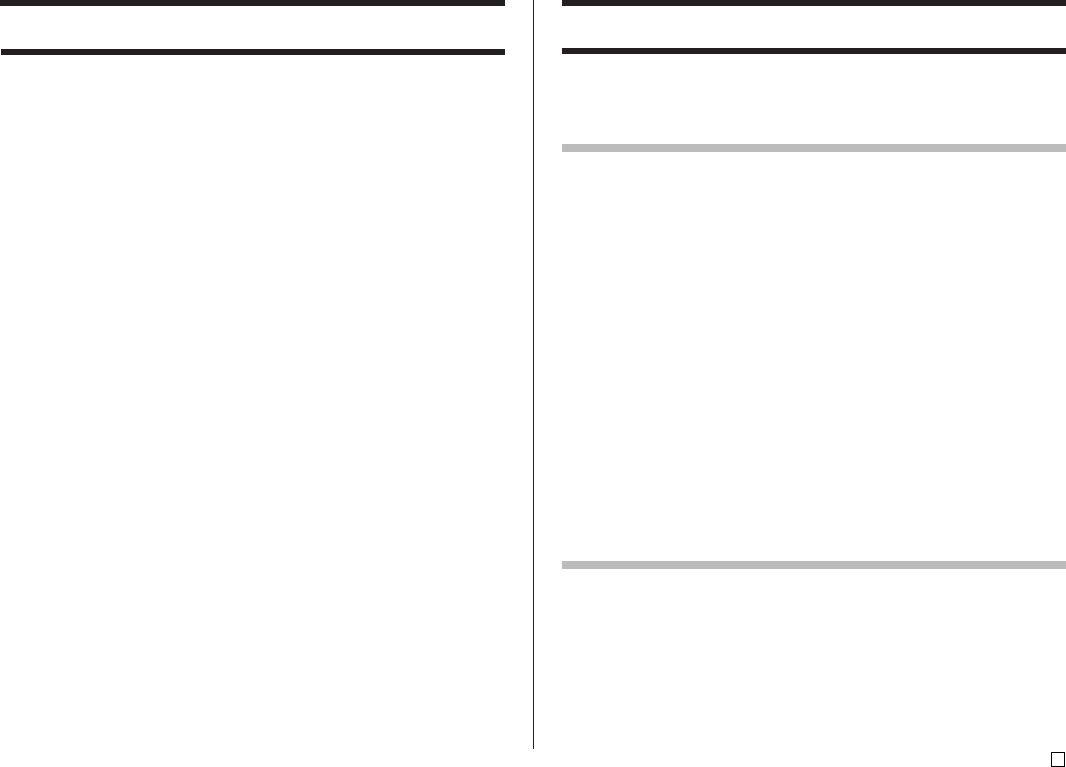
5
E
Operating Precautions
Observe the following precautions to ensure that the printer provides you with
the years of trouble-free operation for which it is designed.
• Avoid use in areas subjected to direct sunlight, high humidity, and temperature
extremes. Operating Temperature Range: 10°C to 35°C (50°F to 95°F)
• Never allow paper clips, pins, or other similar objects to get inside the printer
mechanism.
• Never pull on the tape with excessive force or try to push it into the cassette.
• Place the printer on a level surface when printing. A tilted surface can make
normal printing impossible.
• Unclear printing can indicate a dirty print head. If printing becomes unclear,
use the procedures on page 58 to clean the print head and rubber roller.
• Using the printer in an area that is exposed to direct sunlight or any other
source of bright light can cause malfunction of its optical sensor, and display
of an error message. Use the printer in an area that is not exposed to bright
light.
• You cannot perform disc label printing and tape label printing at the same
time.
Contents
Safety Precautions................................................................ 1
Operating Precautions..........................................................5
Part 1 - DISC Mode ................................................................ 8
Disc Printing Terms............................................................... 8
DISC Mode ............................................................................. 8
Creating Disc Label Data ..................................................8
Creating a New Label............................................................ 9
Inserting a Logo Into a Label ............................................. 11
Built In Logos ..................................................................11
Output Samples ..............................................................11
To insert a logo into a label .............................................12
Inputting Text into an AUTO Format ..................................12
To input text into an AUTO format label...........................12
Specifying Character Spacing ........................................... 13
To turn proportional spacing on and off ..........................13
Specifying Text Alignment.................................................. 13
To specify text alignment.................................................14
Printing Disc Case Labels .................................................. 14
Creating and Printing a Disc Case Label ........................14
Part 2 - TAPE Mode..............................................................16
Creating a Tape Label ......................................................... 16
Creating and Printing a Sequentially Numbered Tape Label ....
17
Numbering Formats ........................................................17
Creating and Printing a Large Tape Label......................... 19
Creating and Printing a Tape Label with a Logo ........................
20
Built-in Logos ..................................................................20


















