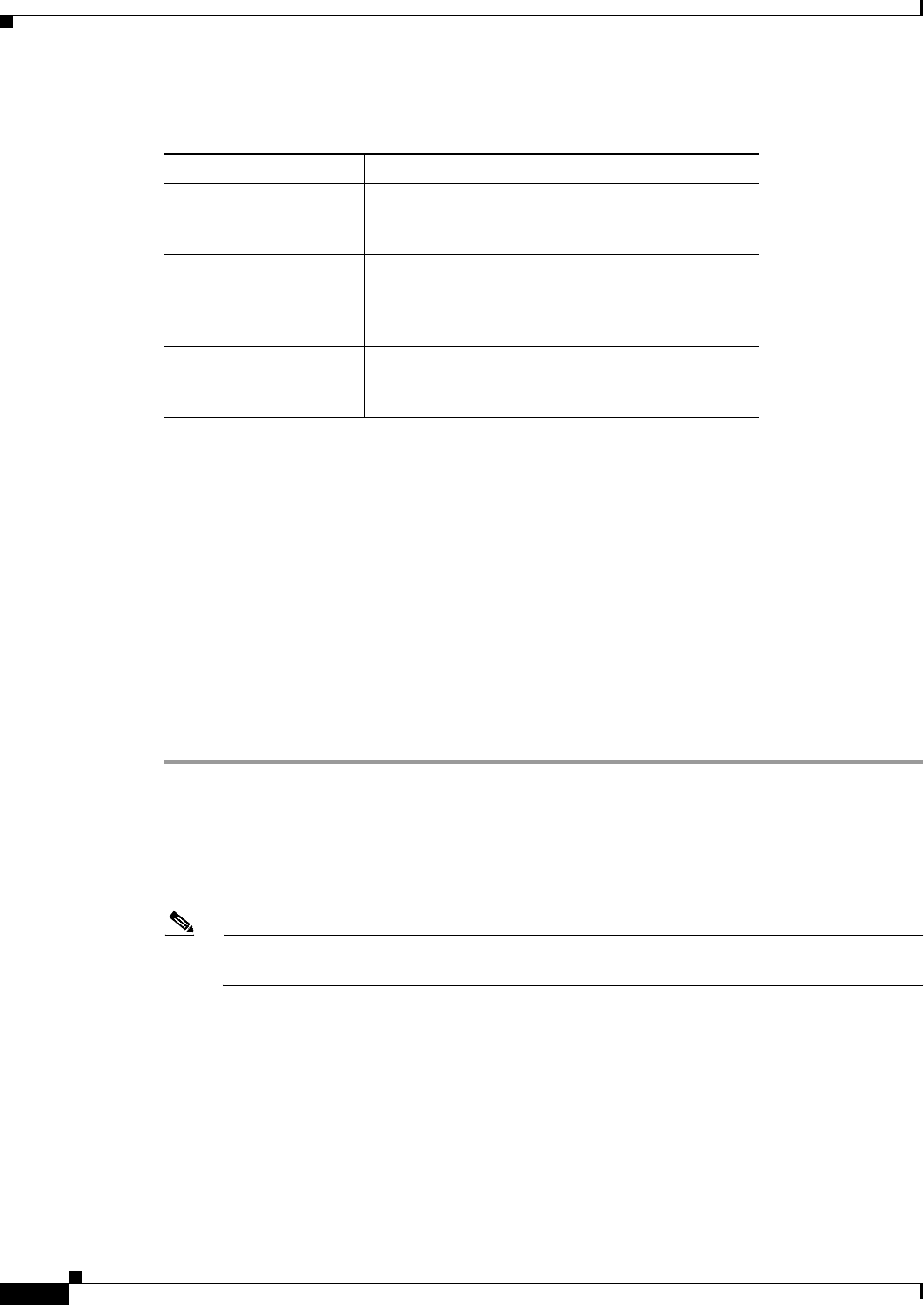
4-30
User Guide for Internetwork Performance Monitor
OL-11291-01
Chapter 4 Modifying IPM Components
Setting SNMP Timeout and Retry Environment Variables
The following environment variables control SNMP timeouts and retries:
Using the default values, IPM waits 50 seconds before determining that an SNMP request cannot be
completed—5 seconds for the initial timeout, followed by 3 retries of 10, 15, and 20 seconds each.
If excessive SNMP timeouts are a problem in your network, try slightly increasing the timeout and
timeout increment values until the problem is eliminated.
To set new values for these variables, use one of the following procedures:
• Setting SNMP Environment Variables in Solaris
• Setting SNMP Environment Variables in Windows
Setting SNMP Environment Variables in Solaris
To set SNMP environment variables in Solaris, use the following procedure:
Step 1 Make sure the IPM server is not running. You must set these environment variables while the IPM server
is not running. To stop the IPM server, enter:
# cd /opt/CSCOipm/bin
# ./ipm stop
Step 2 On your IPM server, use a text editor to open the ipm.env file. In Solaris, the default directory for the
ipm.env file is /opt/CSCOipm/etc.
Note The default directory for installing IPM is /opt. If you installed IPM in a different directory,
specify that directory instead of /opt.
Variable Description
IPM_SNMP_TIMEOUT Time in seconds for the IPM server to wait for a
response. The valid range is 1 to 60 seconds. The
default is 5 seconds.
IPM_SNMP_RETRIES Number of times the IPM server tries again to send
a request that has timed out while waiting for a
response. The valid range is 1 to 5 retries. The
default is 3 retries.
IPM_SNMP_TIMEOUT_
INCREMENT
Time in seconds to add to the current time-out value
for subsequent retries. The valid range is 1 to 60
seconds. The default is 5 seconds.


















