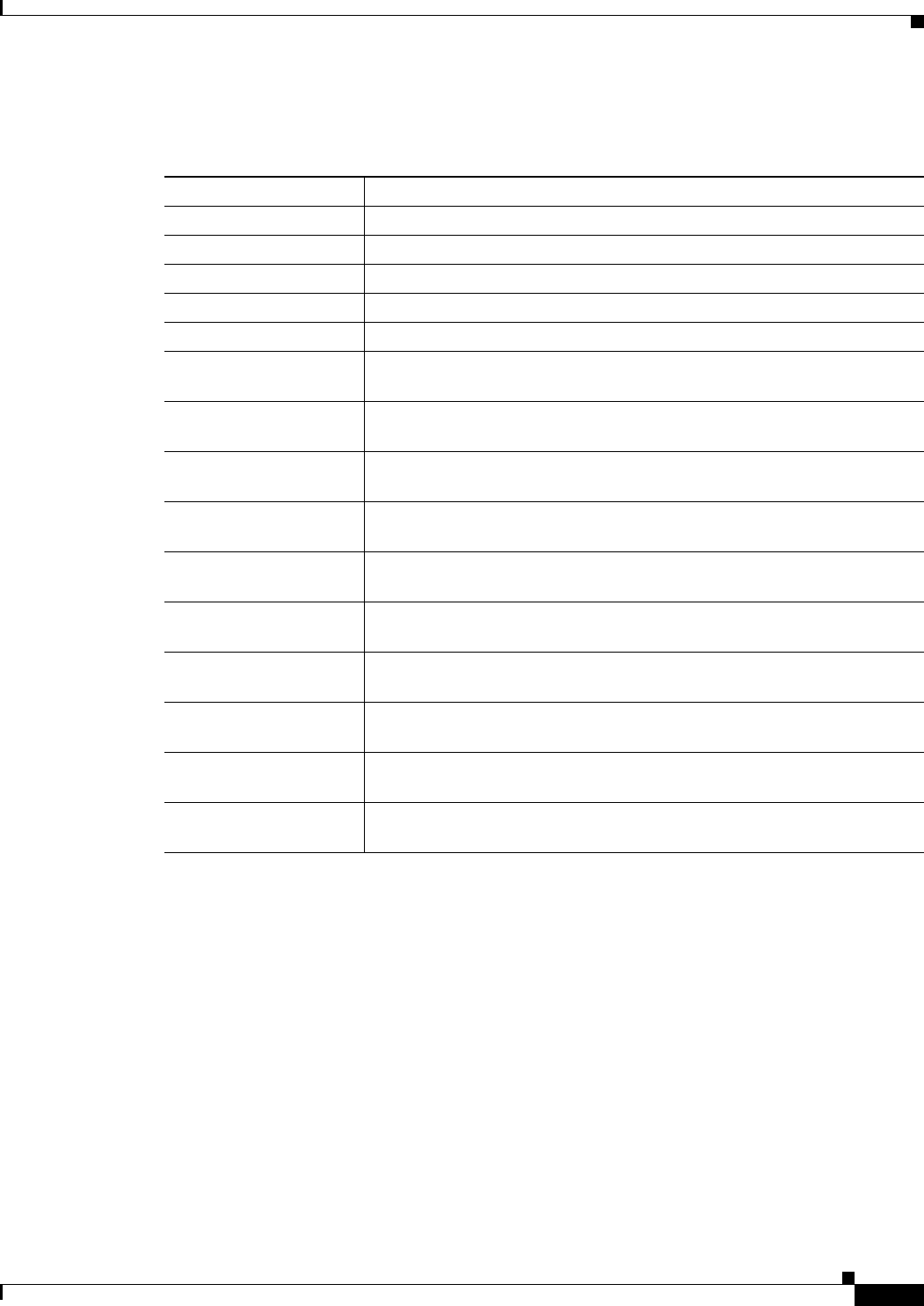
5-9
User Guide for Internetwork Performance Monitor
OL-11291-01
Chapter 5 Working With IPM From the CiscoWorks Homepage
Importing Devices From Device and Credential Repository
Table 5-1 describes the response codes:
Table 5-1 Description of Response Code during import
Response Code Description
0
Success. The device has been imported successfully.
24
Invalid device. Check whether the device exists and has SAA.
25
Invalid device. Check whether the device exists and has SAA.
62
Invalid host name. Provide a valid host name for the device.
63
Invalid IP address. Provide a valid IP address.
82
Source device already exists. The import operation will update the source
device.
90
Target device already exists. The import operation will update the target
device.
130
SNMP error while getting sysUpTime from the router. Check the SNMP
credentials and ensure that the device is operational.
131
Invalid Read community string. The Read Community String should not be
greater than 32 characters.
134
Connection to SNMP server lost. Check whether IPM processes are
running.
137
Invalid IOS version on the source router. Ensure that you have a supported
IOS version running on the router.
138
Invalid Write community string. The Write Community String should not
be greater than 32 characters
140
Cannot locate RTR feature on the source router. Ensure that you have a
supported IOS version running on the router.
141
Invalid Write Community string. The specified Write Community string
does not match the string in the router.
162
Invalid Read Community string. Either the specified Read Community
string does not match the string in the device or the device is down.


















